Denying Event Access
Posted February 1, 2023
Denying access for an attendee(s) to an event can be done quickly and without deleting attendees from the event. This allows any data for/from those attendees to be maintained.
Steps:
- On Dashboard go to Attendees and locate the attendee(s) you'd like to deny access for
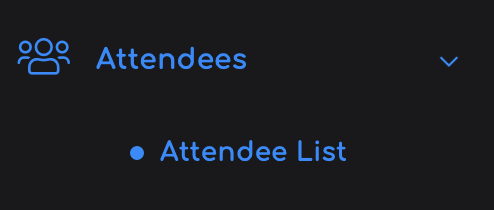
- Change their "registration_status" attendee field to be "DENIED" and save
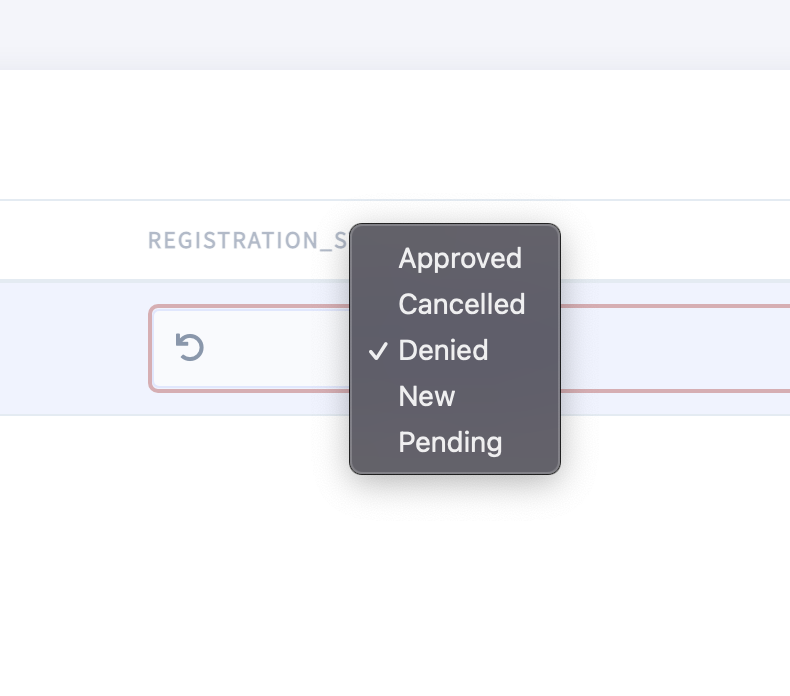
Notes
- Changing the registration_status field can be done bulk on dash as well as import
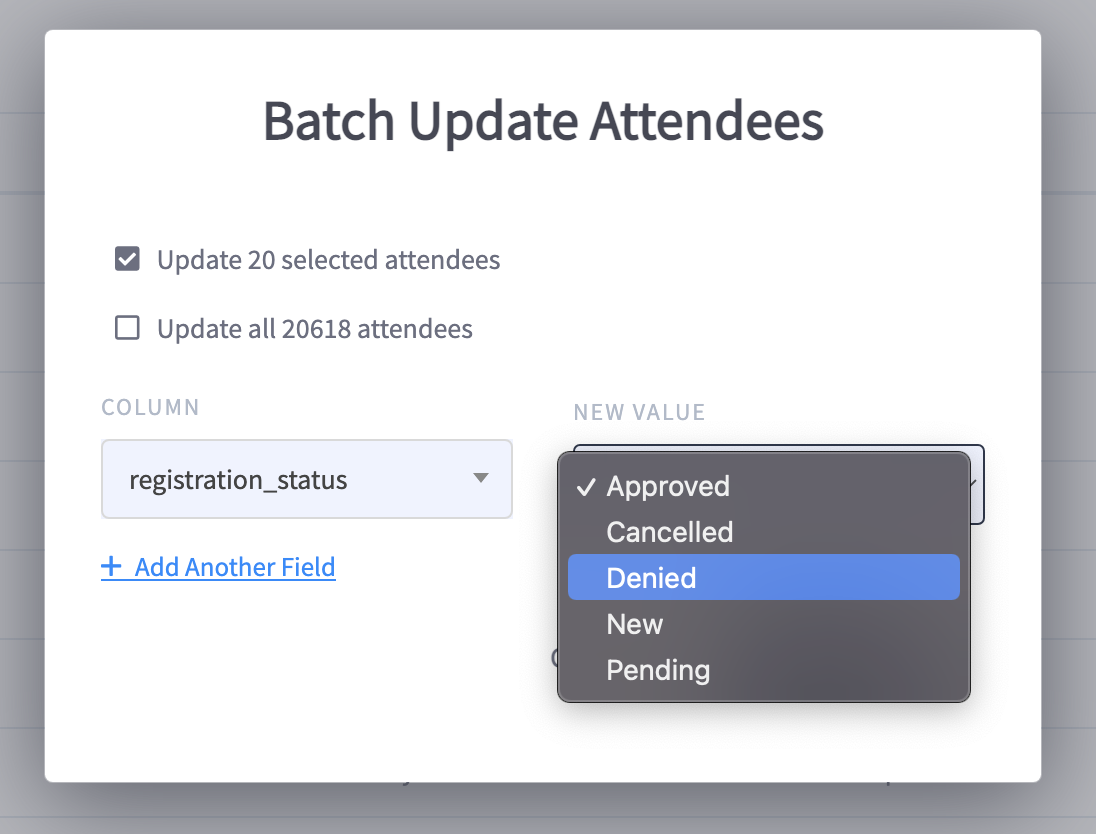
- You do not need to change any passwords
- Attendees who are denied access will be sent to the Login Page upon their next page refresh/move. So as soon as they attempt to navigate they will be sent to the Login Page. After, when the attendee attempts to login again they will be denied access. No message will be provided to that attendee in regards to why.
- Zendesk should be updated in regards to any concern with an attendee
