Email Cloning
Updated February 23, 2023
Emails can be cloned similarly to agenda items, groups, and forms clone.
To do so, there's a "Clone" icon on the email index page under Actions. Click this icon for the email you'd like to clone.
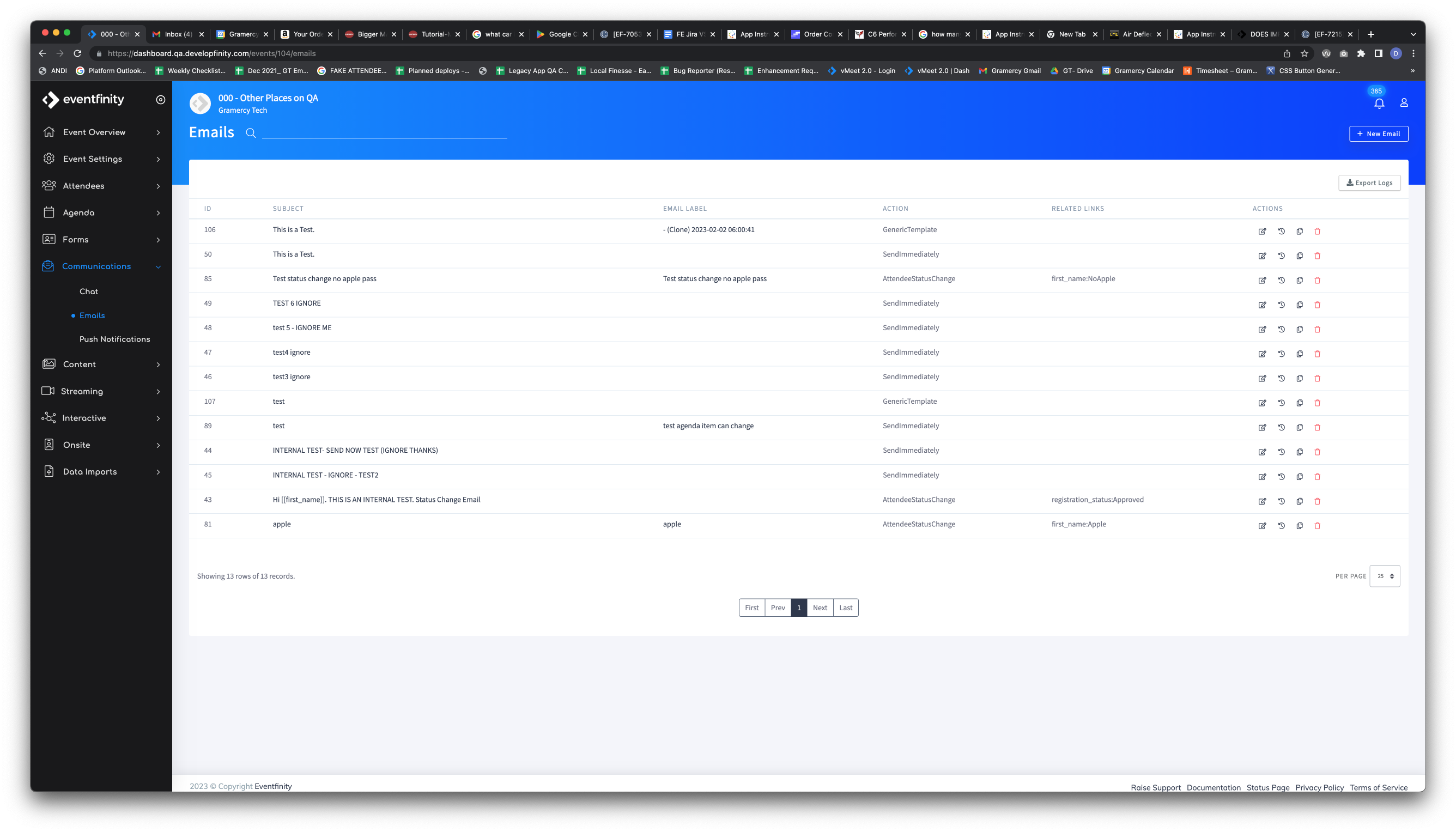

When the cloned email is created it will be labeled as EMAIL NAME (Clone) 2023-01-17 02:03:49’. The date and times you see will be the date and time for when the clone was created.
Note: If a "Status send" email is cloned, it will be cloned as an "is_template" email and admins will need to change it. This is to avoid accidentally sending emails before they are ready.
