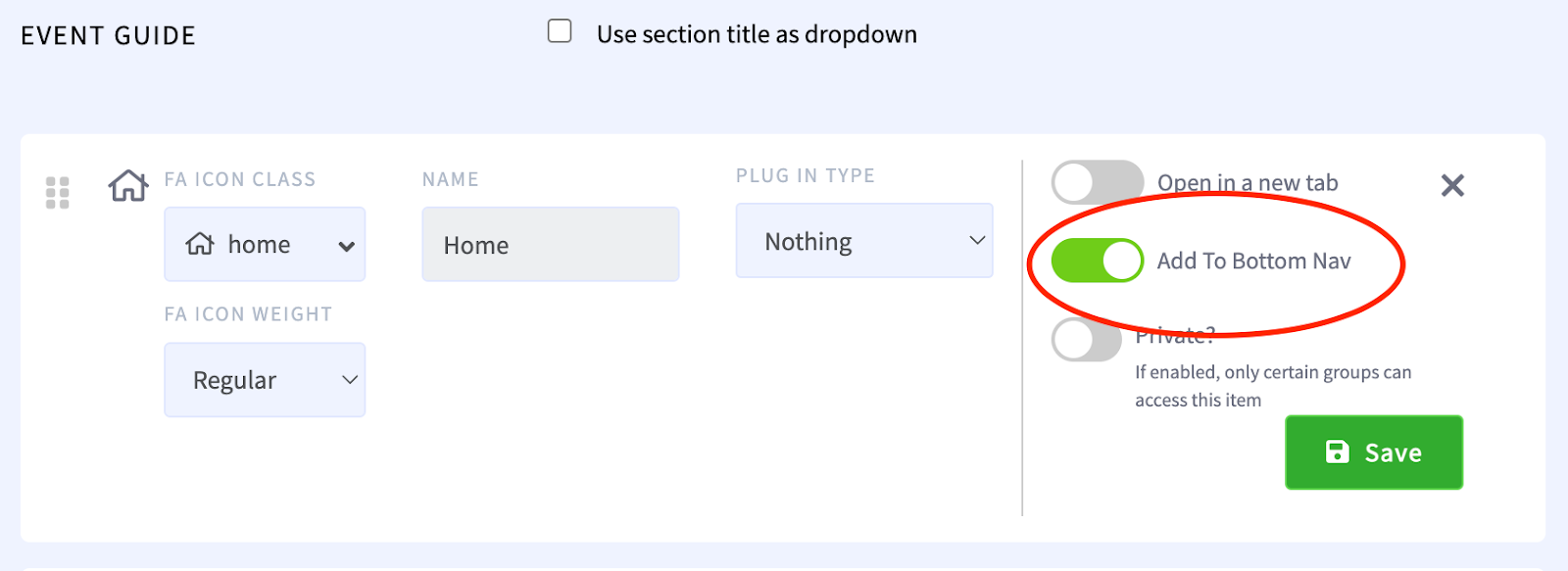Setting Up App Bottom Navigation
Published June 23, 2024
Overview
Bottom navigation items play a crucial role in mobile app design, enhancing usability, discoverability, consistency, and efficient navigation, while also considering the smaller size of mobile screens and also user behaviors.
How to Setup
Open your event in dashboard.
Go to Event Settings | Navigation Items.
Identify at least 3 -5 items for the bottom navigation of the event.
Open the first navigation item that should appear on the bottom left.
Click the edit (pencil) icon to edit the item and toggle on Add To Bottom Nav and Save.
Add additional items as needed.
While strongly discouraged from design and user experience perspectives, additional items can be added by selecting the More button in the bottom navigation section. To keep the bottom navigation items set at no more than five, check the More button for item five in the list and subsequent items.