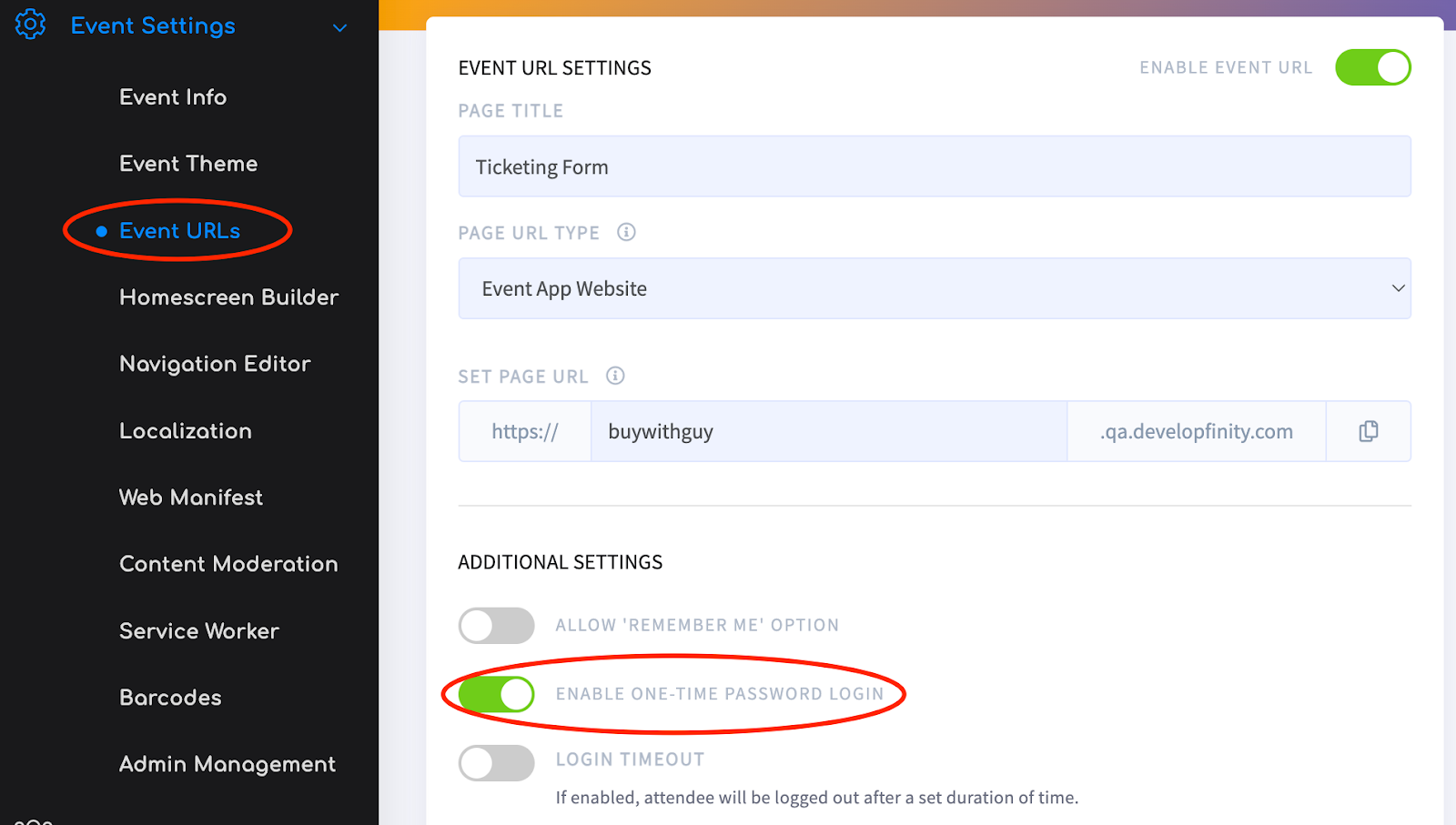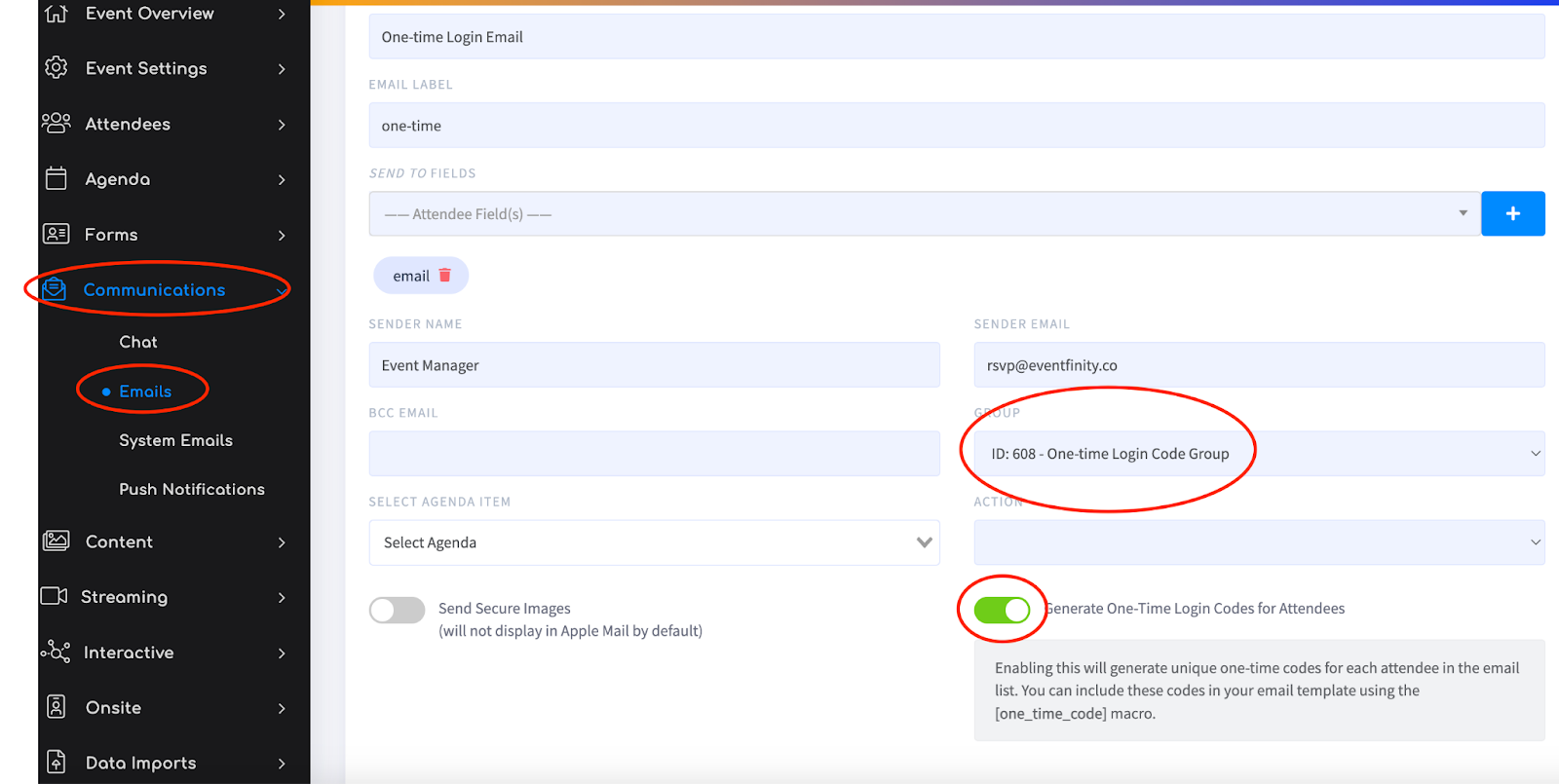Email One-time Login Code
Created December 12, 2023
Overview
Providing a one-time login code is a feature of Eventfinity that allows users to log in securely to their event using a secure passcode that is unique to the event attendee and paired with their email address. This feature addresses issues encountered when magic link emails are altered via third-party email data security filtering tools, such as Proofpoint. This feature sends a unique secure code to the email recipient to perform a one-time login for the first login to an event. This code can only be used once. After the code has been used, a second email is required to generate a new one.
To enable, admins must configure Dashboard settings in the Event Settings | Event URLs and Communications | Emails sections. This article provides a step-by-step guide to enable this feature on event app websites.
How To Enable One-time Login Code from Email
Step 1: Configure the URL Settings
- Create/Edit an Event App Website navigate to the Event App Website section
- Under Additional Settings, enable the ONE-TIME LOGINCODE option and save
Step 2: Configure Email Group and Email Settings
- Under Attendees | Groups, create/edit a Group that should receive a One-time Login Code email distribution
- Next, navigate to Communications | Email to create/edit an email as normal
Related Link - Email Quick Start - In the email settings, select the group created above for the One-Time Login Code distribution
- Set the send action (which most likely will be Send Immediately)
- Enable Generate One-Time Login Codes for Attendees
- Add the [one_time_code] macro in the email body to ensure that attendees receive their unique One-Time Login Code
- Send Email to the designated group of attendees with their unique One-Time Login Code
Additional Information
The one-time login code is exactly that - a one-time or single-use code. Once this code is used, users will receive an invalid or expired error message, preventing unauthorized access. If an additional code is needed, it will require a second email send to generate a new secure code. To ensure security, these codes are not visible or editable by Dashboard Admins or Gramercy Tech software engineers.