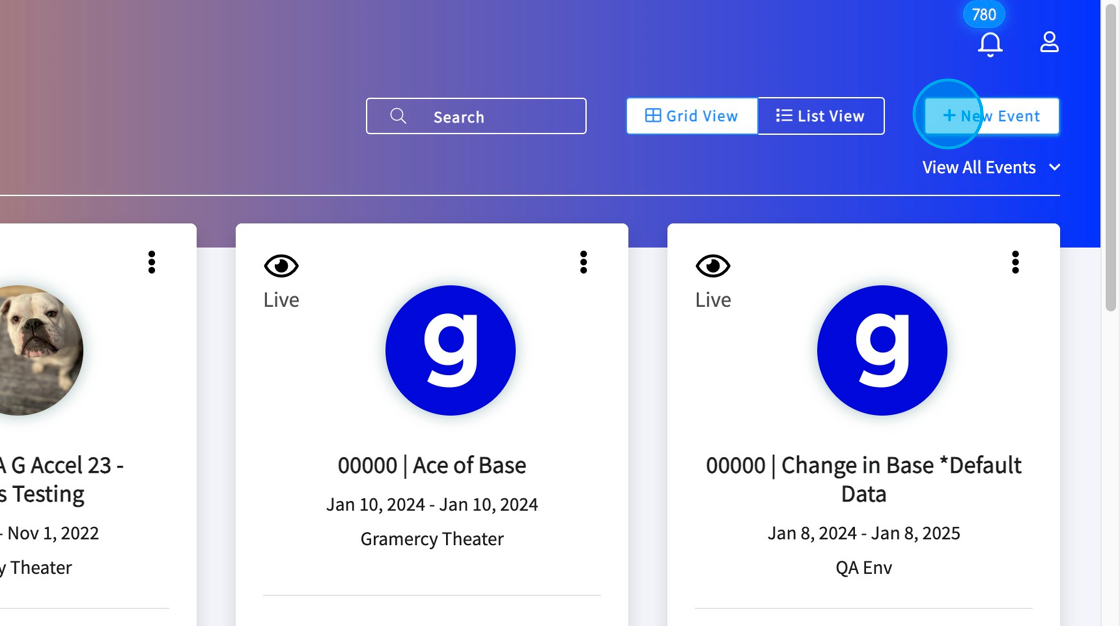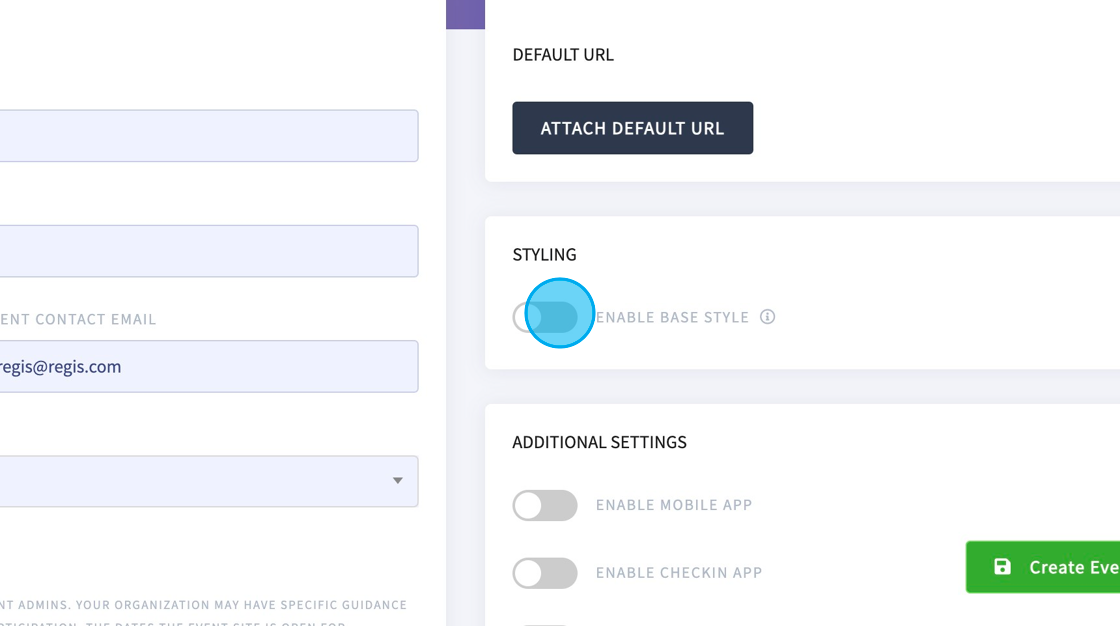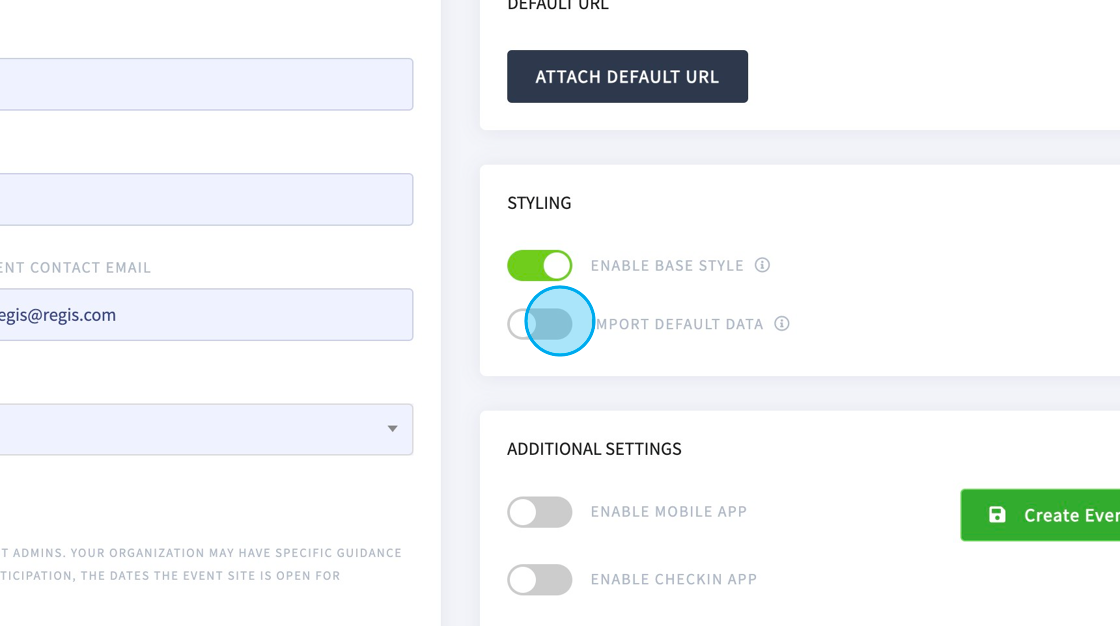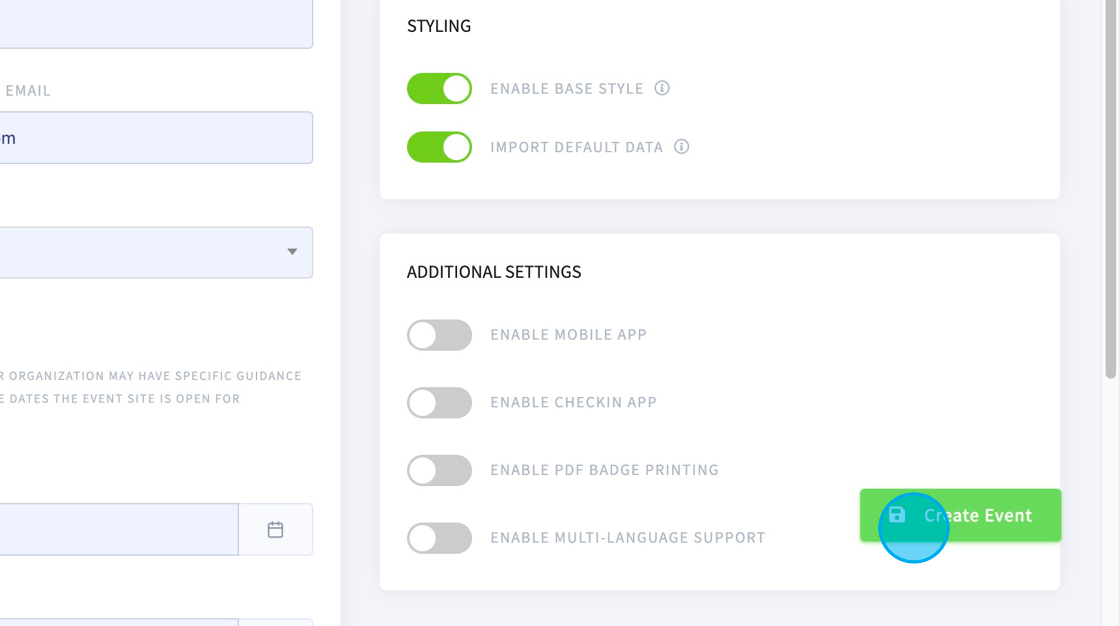Base Event Template Quick Start
Published January 24, 2024
Overview
The Gramercy Tech Base Event is the ultimate solution for your web event management needs. This innovative template offers an intuitive, off-the-shelf event app and website that can be launched with just a few clicks. Designed for versatility and ease of use, the Base Event template seamlessly adapts to your unique requirements and diverse event types.
This template brings the benefit of having a professionally designed event site up and running in as little as a few hours. It is ideal for projects demanding quick turnaround or those constrained by limited design budgets. It eliminates the complexities associated with event website creation, offering a straightforward, user-friendly experience.
Whether you're organizing a small seminar or a large-scale conference, Base Event caters to your needs without extensive web development or design expertise. Its user-centric design ensures that anyone, regardless of technical skill level, can create an engaging and effective web and app event presence quickly and efficiently.
Sample Base Event with Imported Data
Creating Your Base Event
Creating a Base Event offers two options:
- ENABLE BASE STYLE- Toggling this on will apply a predefined styling theme to your event. Use this to enable a quick design with the need for custom styling.
- This option is the basic of basic. No logos, icons, assets, libraries, directories, agenda, navigation, etc are created.
- ENABLE BASE STYLE and IMPORT DEFAULT DATA - Toggling both options on will pre-populate your event and deliver a desktop site, progressive web app (PWA) and Eventfinity Live app that includes:
- Styled Login Page
- Place Holder Event App URL
- Place Holder Public Registration Form URL
- Home screen layout with samples of personalized banners, a scrolling agenda, a speaker directory, scrolling banners, social feed, and sponsor banner
- Agenda content placeholders with voting icons, My Agenda, add to calendar, and attached speakers
- Mainstage with live chat, emoji reactions, questions, and more
- Directories with always visible and dropdown filters
- Exhibitor Directories
- Video on Demand (VOD) placeholder page and player
- Global Chat
- Frequently Asked Questions (FAQ) starter pack
Create An Event Using the Base Event Template
- Open the Dashboard Home Screen
- Click the + New Event button located in the top right corner
- Enter all the EVENT INFORMATION fields
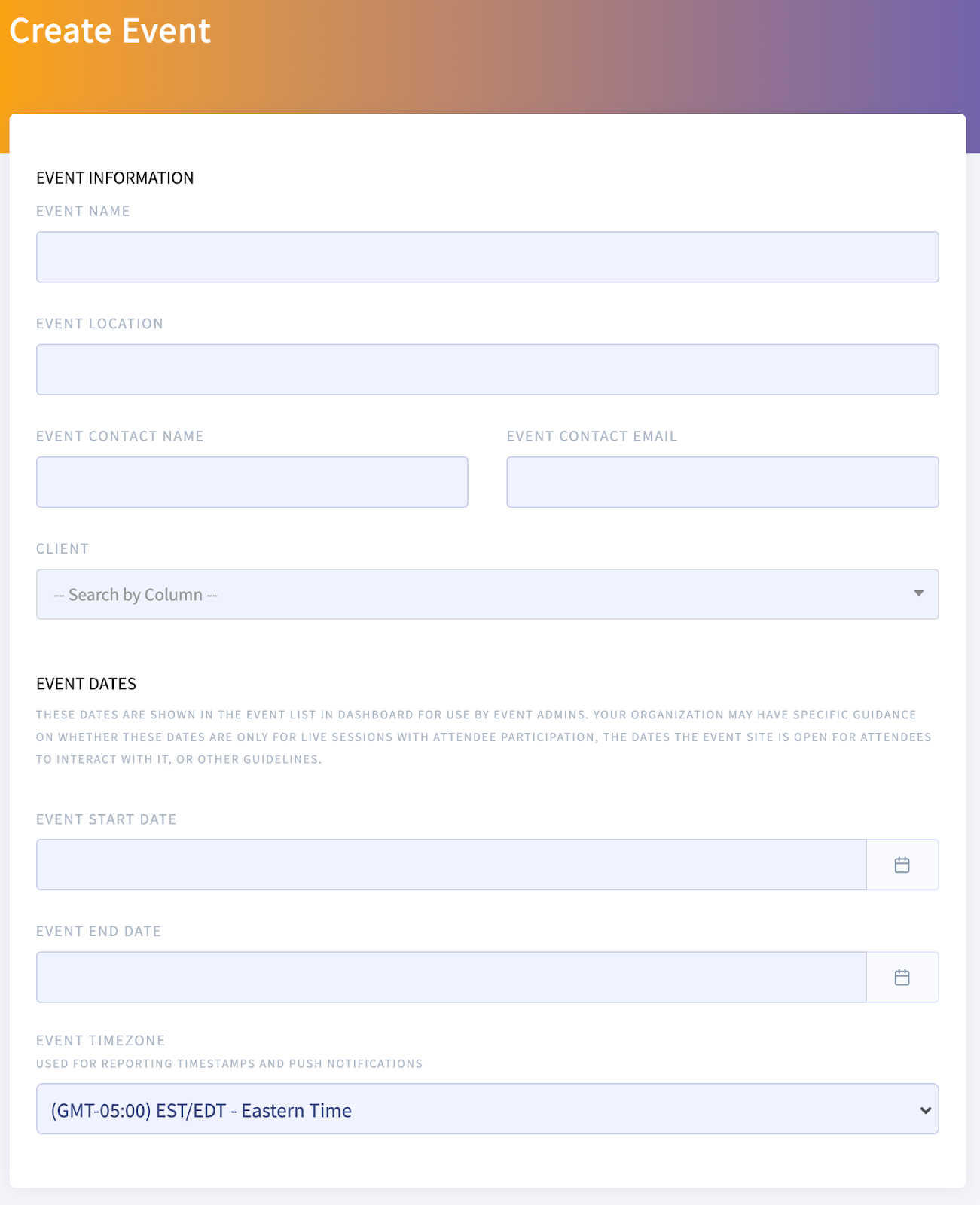
- Toggle on ENABLE BASE STYLE
- To import all base event apps, assets, chat, forms, libraries, navigation, and VODs, toggle on IMPORT DEFAULT DATA
Congratulations! In under five minutes, you have created your Base Event website, app, and public registration form.
Next Steps - Customizing Your Base Event
The next step is to make your new Base Event site unique for your specific event. Below are not all-inclusive, but general guidelines to customize your event.
- Add Attendees
- Edit EVENT URLS
- Customize your Agenda
- Edit your Home Screen
- Add/edit new assets and libraries
- Change event icons and logos
- Customize the Webmanifests with PWA name and icons