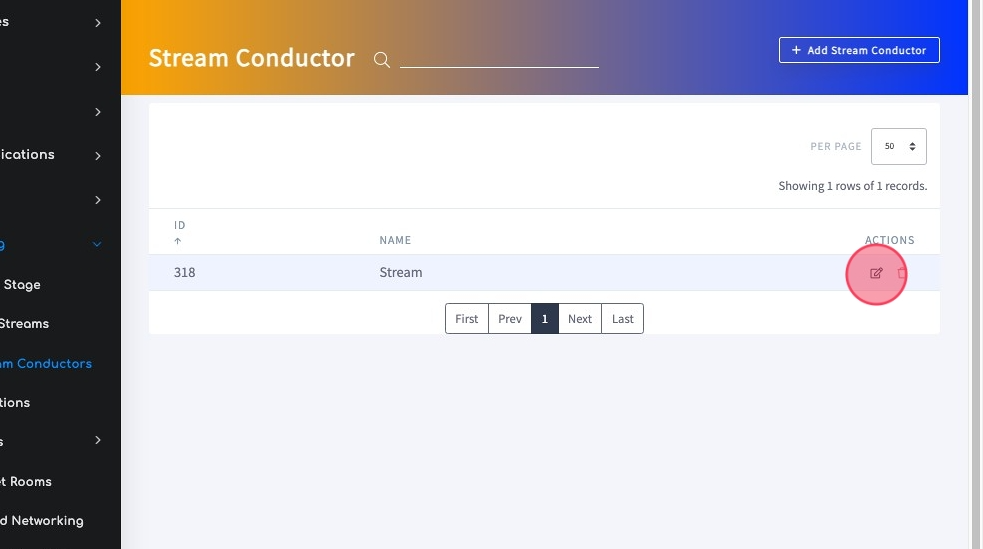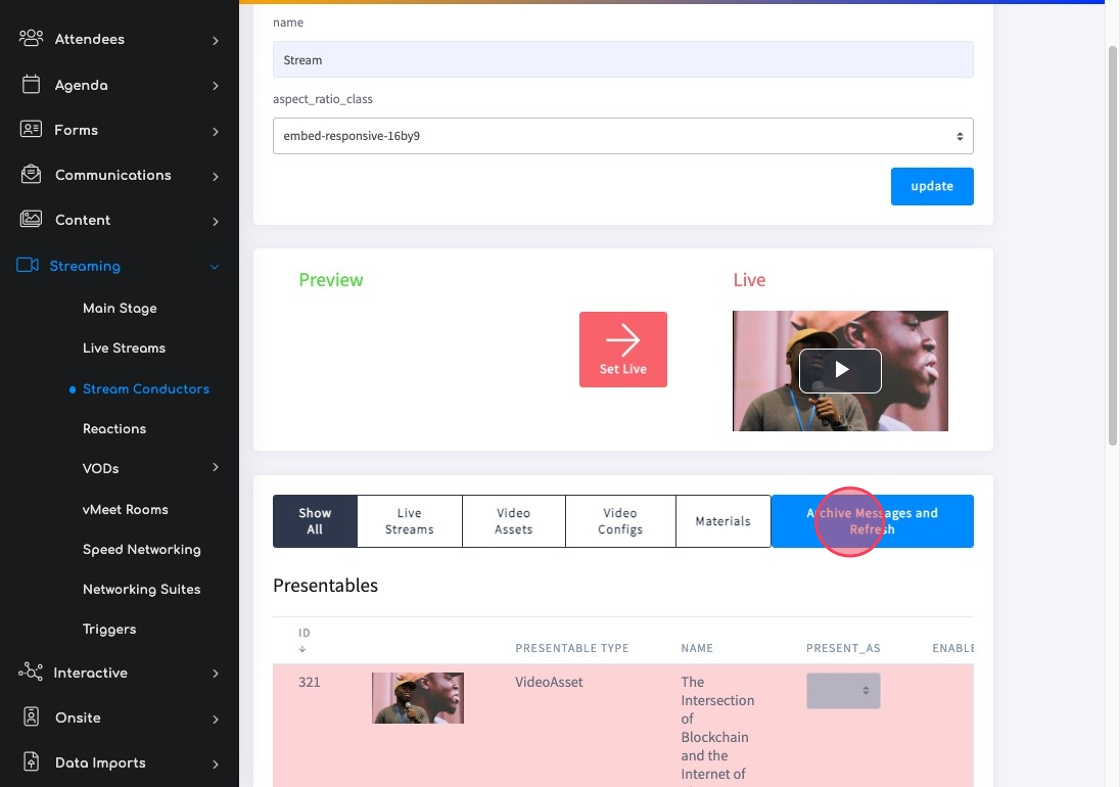Archive Mainstage Chat Messages in Stream Conductor
Published August 21, 2024
Overview
This feature allows an Eventfinity Dashboard event administrator to archive stream conductor chat messages attached to mainstages.
Steps
1. Navigate to Steaming | Stream Conductor
2. Click the edit icon for the stream that contains the chat you want to archive.
3. In the Presentables section, click "Archive Messages and Refresh"
4. This will archive all chat messages for this stream and trigger the user's browser to refresh in 10 seconds to clear the previous chat messages.