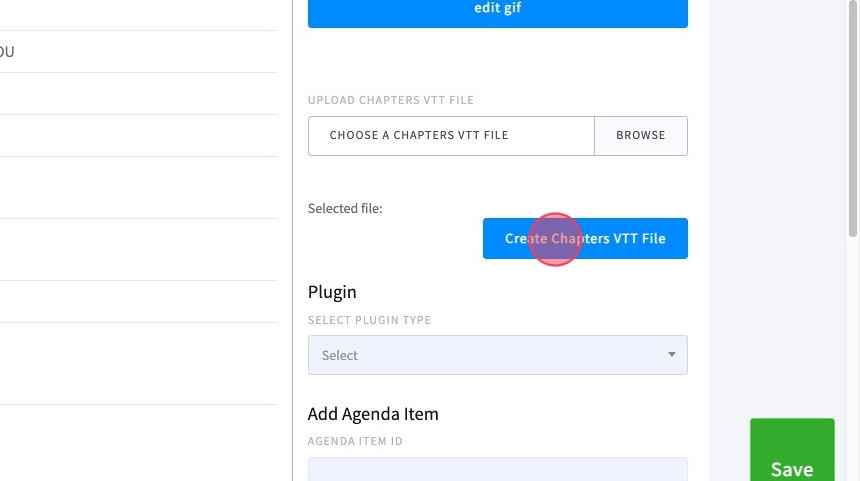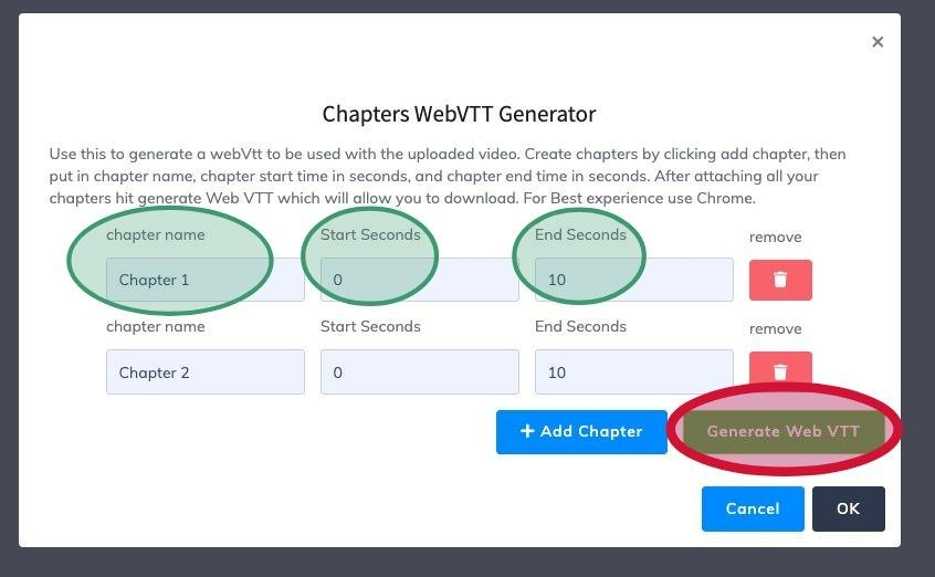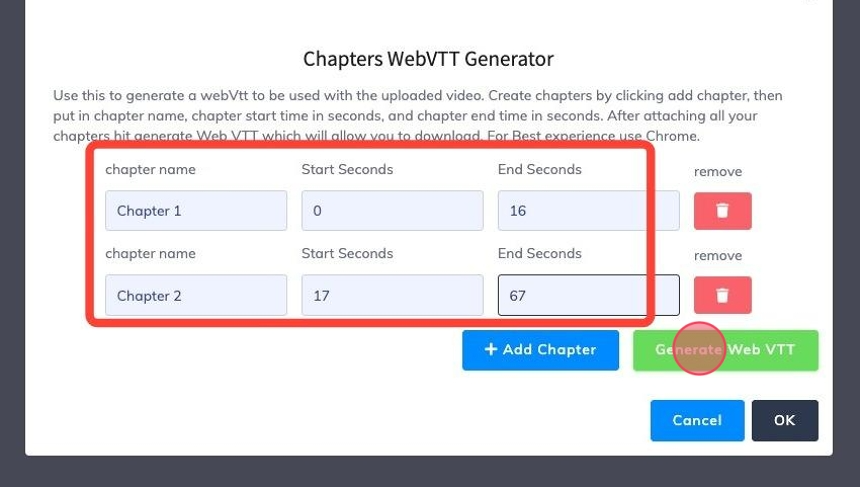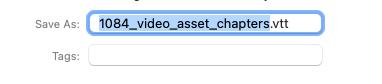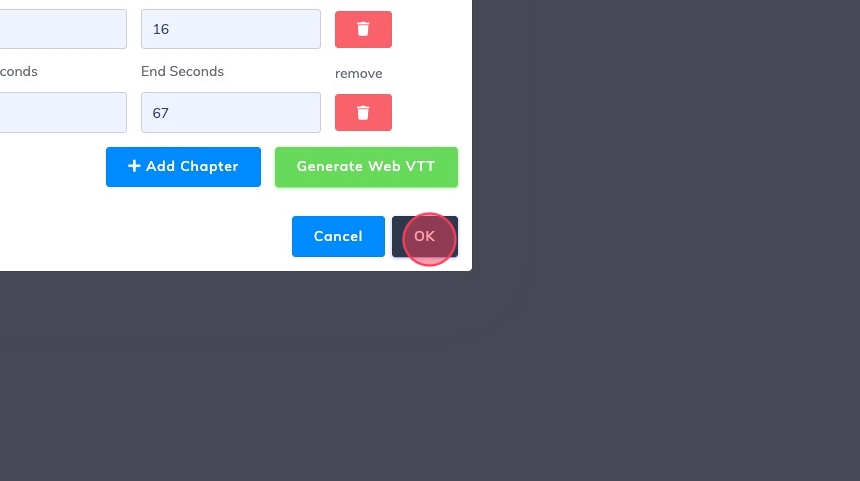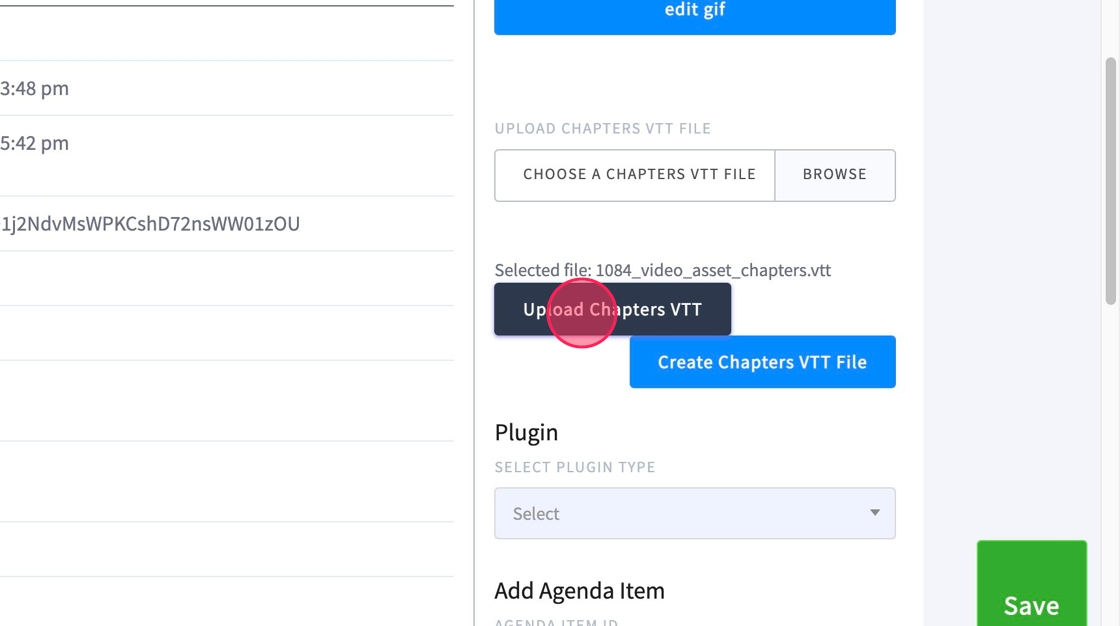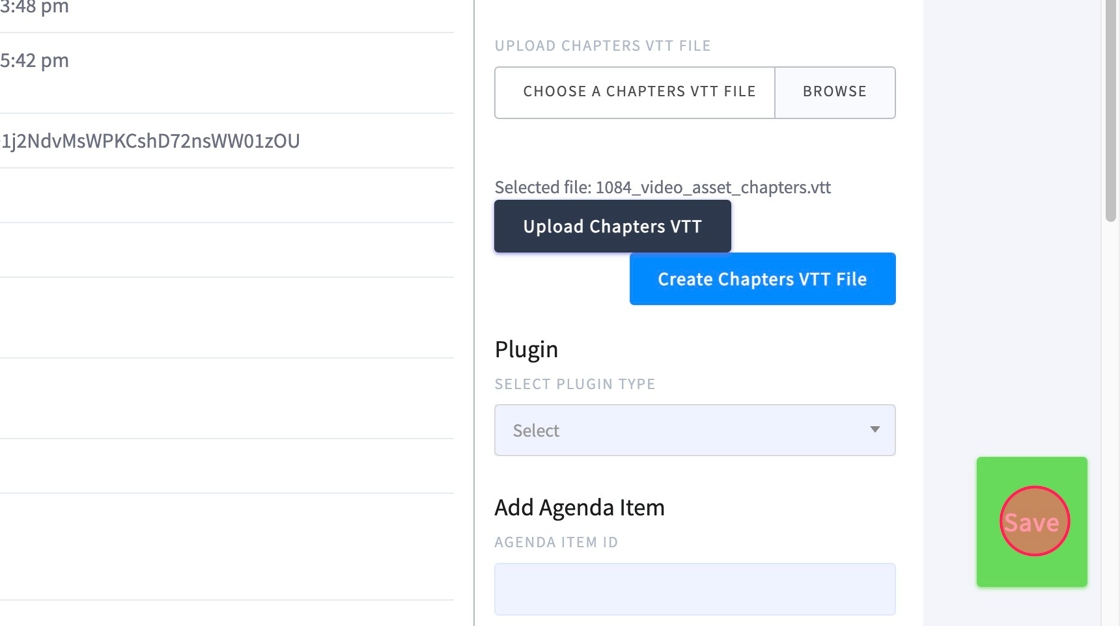Adding Chapters Video Text Tracks (VTT)
Created September 3, 2024
Overview
Video chapters in a VTT file allow viewers to navigate directly to specific sections of a video by clicking on chapter titles or selecting from a list. These chapters are often displayed in the video player’s timeline, providing a structured way to break down longer videos into manageable segments, making it easier for users to jump to the content they’re most interested in.
Adding Chapters Video Text Tracks (VTT)
1. In the edit mode of the video asset, click "Create Chapters VTT File"
2. Create your video chapters by customizing your "Chapter Name", "Start Seconds", and "End Seconds." Click "Generate Web VTT" to create the chapter VTT file.
3. Create your video chapters by customizing your "Chapter Name", "Start Seconds", and "End Seconds." Click "Generate Web VTT" to create the chapter VTT file.
4. This will generate the chapters VTT file and prompt you to name the file and dave to your default download folder. By default, the file name will be [asset file id]_video_assets_chapters.vtt. Do not change the .vtt file extention if you rename the file.
5. After saving the file , click "OK" to exit the chapters modal.
6. Click "CHOOSE A CHAPTERS VTT FILE" and browse to the newly created .vtt file and then click "Upload Chapters VTT"
7. Click "Save"