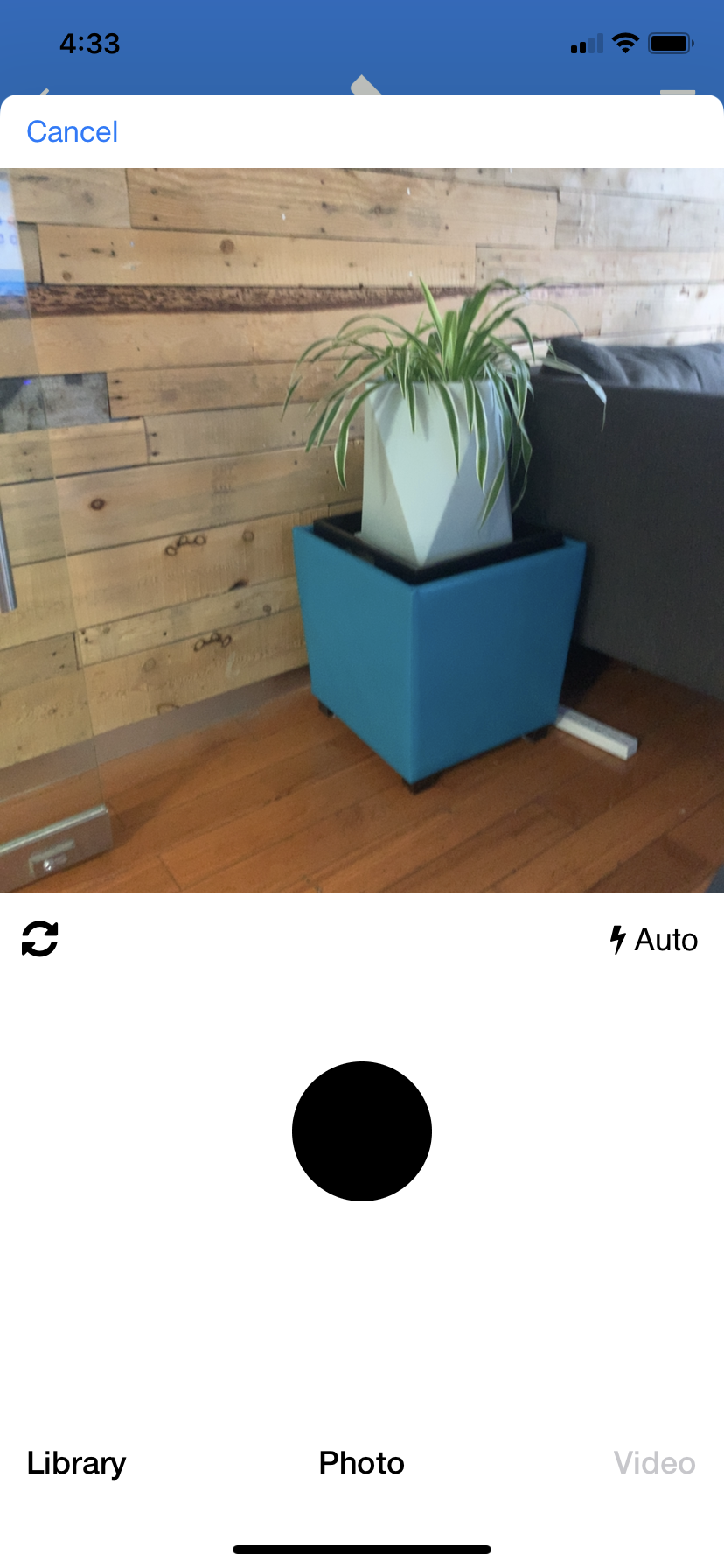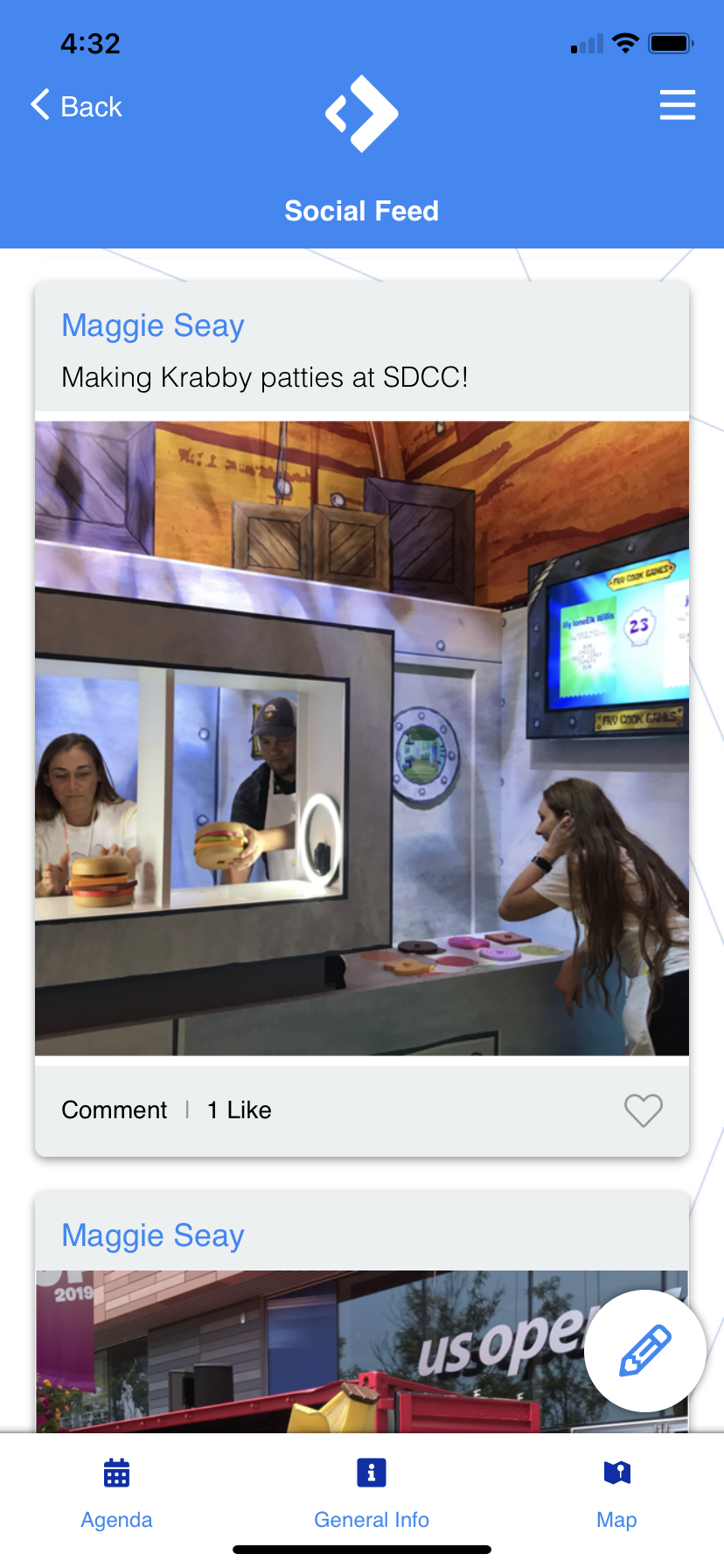Social Stream
Adding a Photo Stream is the best way to allow your attendees to participate in the event, creating a social incentive to using the app. In creating or editing a photo stream, you can specify whether the users will be able to upload just photos, just videos, or both photos and videos.
If Requires Approval is checked, attendee posts will not show up until a designated administrator approves their post within the app. We don’t recommend using this feature, as it tends to limit engagement. If there is undesired content, posts can be deleted quickly and easily from the admin panel.
To view posts in the admin, or delete any unwanted posts/comments, click on the eye icon from the Photostream list.
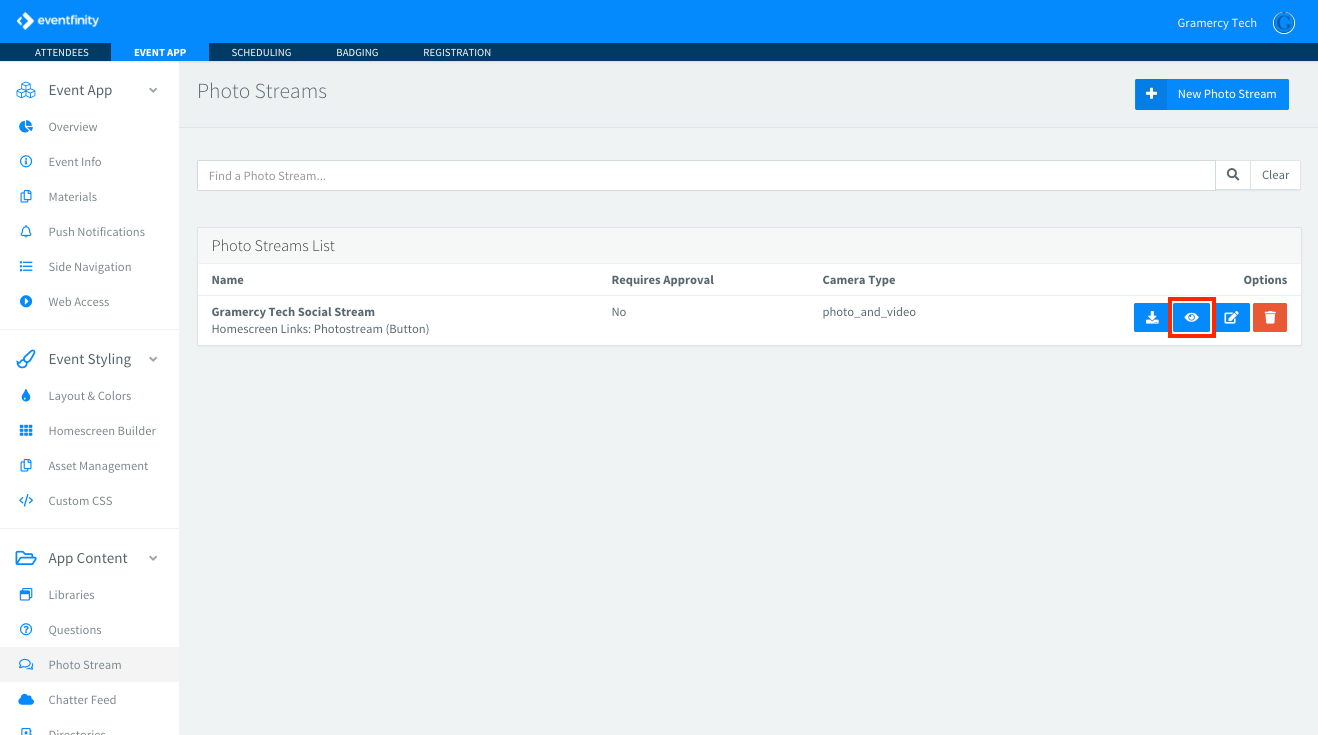
In the homescreen builder, Layout 5 allows you to display a preview of the existing photo stream posts on your app's home page.
Within the app, the photo stream looks like this: