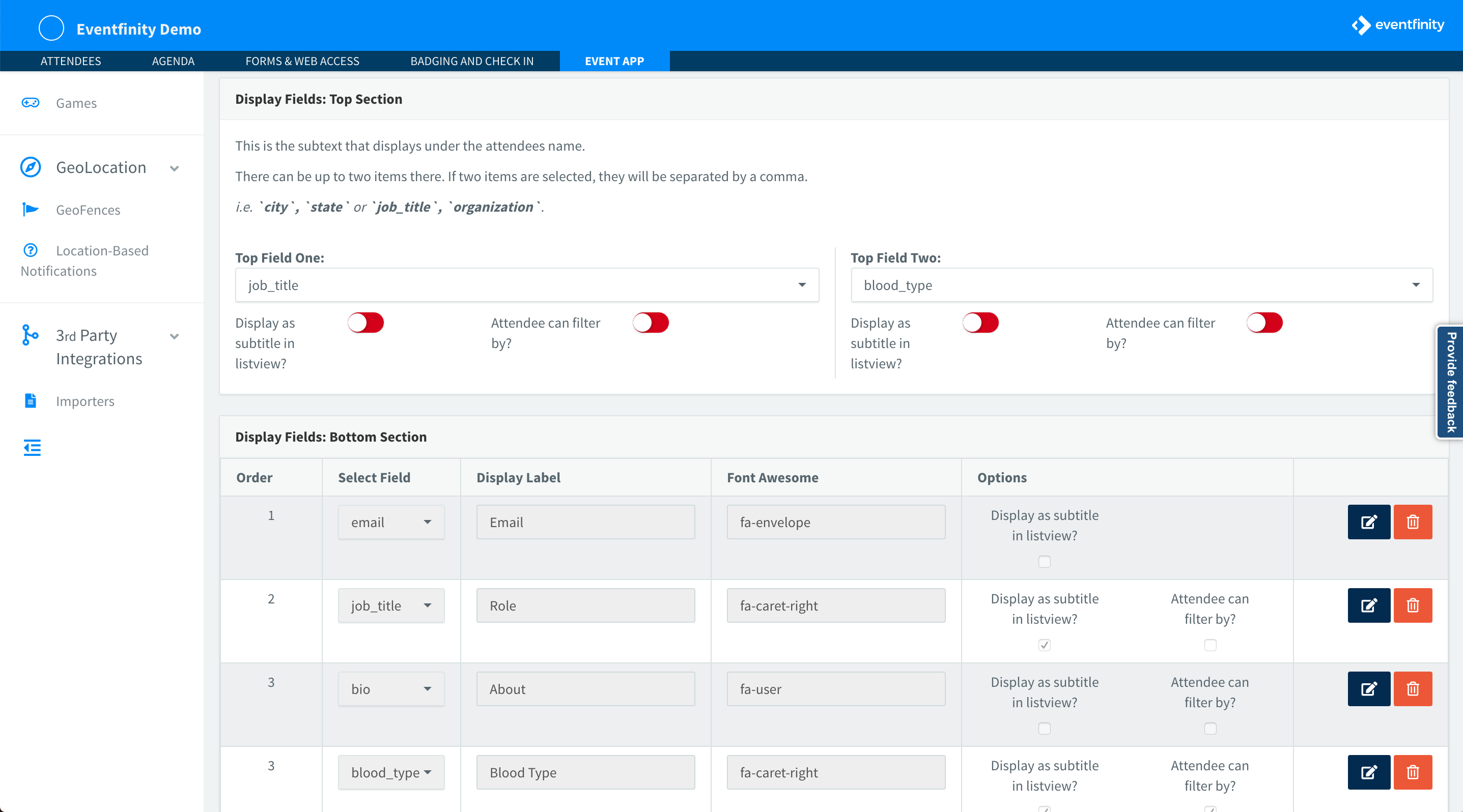How to create an attendee directory
A Directory is a list of event attendees. To create a directory, go to Attendees > Directories. Create a new directory, or edit an existing one.
Select “Contact List” from the Directory Type. For setting up other directory types, see details on registration management directories, and exhibitor directory.
The list of people that will show up in a Directory is controlled by Groups. You can add your desired Group to the Directory and everyone who is in that Group will appear in the Directory list. This allows you to create specific and separate Directories, which gives you full control over the users displayed in the Directories. For example, you can have a Directory for only Speakers, and then another Directory for all attendees of the event (excluding staff), or a Directory with just staff, which can be visible only to staff.
You can also manage the information that will display in each Directory. The top 2 fields will display right underneath the attendees name in the profile header, on the Directory list view. The display fields for the bottom section are shown below, and they control what information is shown on each attendee's Directory detail page.
The directory page allows users to filter the attendees in a Directory by any of the attendee fields that display within the directory. If you want to be able to filter by an attendee's job title, for instance, make sure to select "Attendee can filter by?" in either the Top Display Fields, or below in the Bottom Display Fields.