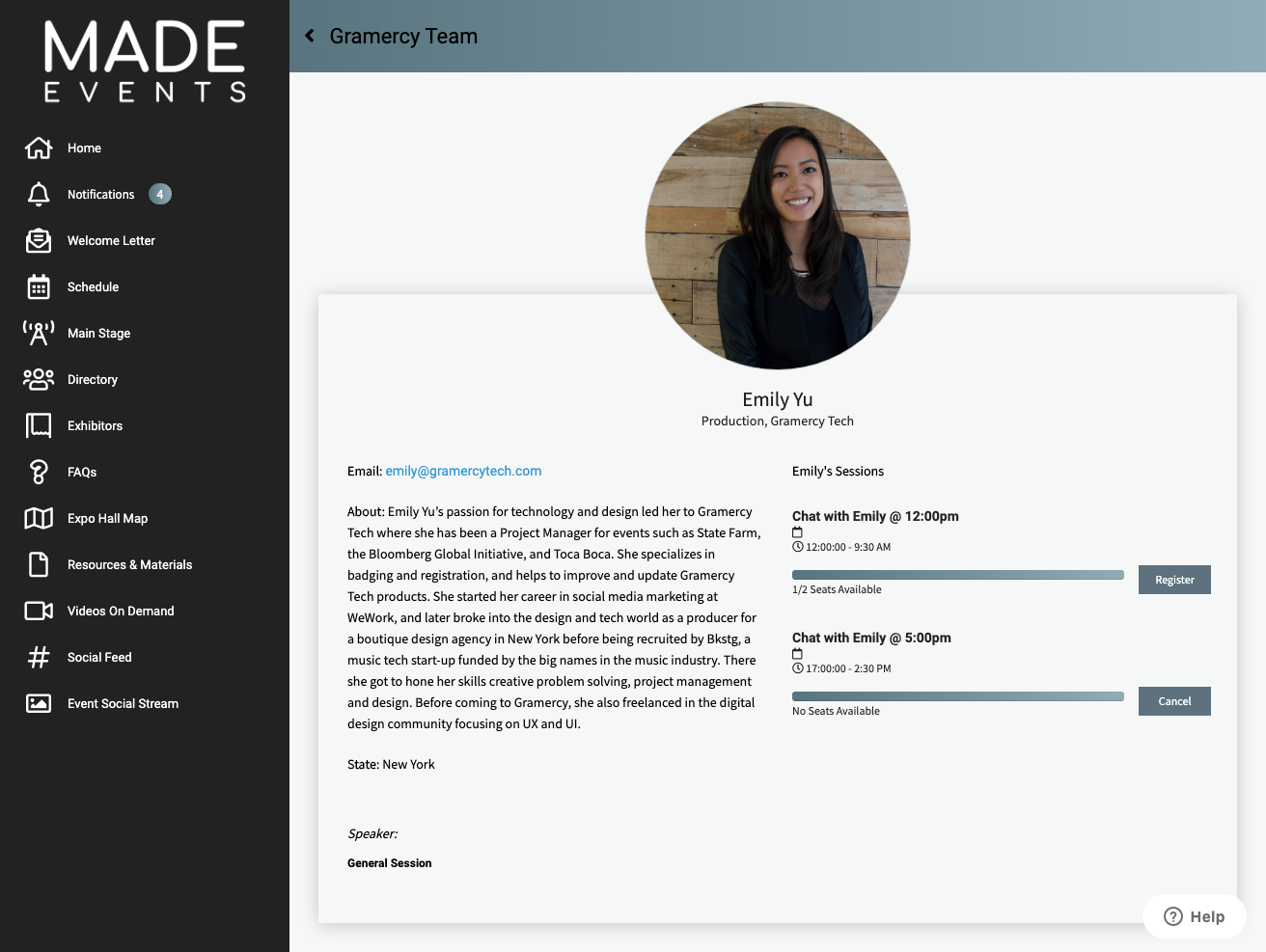Attaching Enrollable Sessions to a Directory Profile Page
Other than the main agenda flow and the full session registration page, enrollable items can also be displayed on directory profile pages.
To do this, go to Attendees > Directory > select the directory in which you want the session registration to display.
Then, go to the agenda item that has the enrollable sessions you want to attach to your attendee, and add them as a speaker on that agenda item. Make sure that you are selecting the same directory here that you enabled enrollable session display for.
It will look like this on the attendee's directory profile page:
Note, the main differences between enrollable sessions on an attendee's directory profile and scheduled meetings, are:
- Enrollable sessions does not give the speaker/meeting owner any flexibility to set their own meeting slots. Enrollable sessions must be set up in the backend
- Enrollable sessions allow attendees to register for the session without needing to be approved/accepted by the speaker/meeting owner