Admin Roles & Adding Admin Users
All events within Eventfinity's Dashboard live under an Organization. Organizations help to organize events according to the clients they belong to.
Below is a description of the different admin roles one can have in Dashboard.
Organization Owners: Organization Owners have full control over the organization. They will have access to edit Organization details as well as add admin users globally to the organization (able to add other Org Owners and Org Members). Org Owners see any and all events that are added under that organization.
Organization Members: Organization Members will also be able to see any and all events that are added under the organization. However, they will not have access to edit organization details, and they are only able to add admin users within individual events (not able to add Org Owners or Org Members to an organization). Additionally, they can have limited permissions to sections within the events (would apply across all events they have access to).
Event Limited: Event Limited admins are admins who have been added to individual events under an organization. They do not have full access to all organization events, only specific ones they have been granted access to. Their permissions to sections/pages within the event can be controlled per event.
Adding admin users from within an event
Event Settings > Admin Management
You can only add "Event Limited" admin members from within the event. As mentioned above this will only grant them access to this specific event. When adding an Event Limited admin member here, you can set their permissions for specific access to certain sections, or grant them full access to all sections.
You can also search for existing admin users on this page, which will also show you their role type for this event/organization.
Adding admin users from Organization edit
[User profile icon] > Organizations > search for the org you'd like to edit/add users to > click edit icon > Members
As outlined above in the admin roles, you will only have access to the Organization edit page for organizations for which you are added as an Organization Owner.
From the Organizations > Members page, you will be able to add admin users with any of the above roles. From here, you can also edit existing admin members and their permissions.
If you need to add or edit permissions, including adding new nav bar pages, this is where you would come to do it. Search for the admin user who is missing a needed section, and click edit into their profile. At the bottom, if they are Event Limited or Member, click on the event to show the list of permissions:
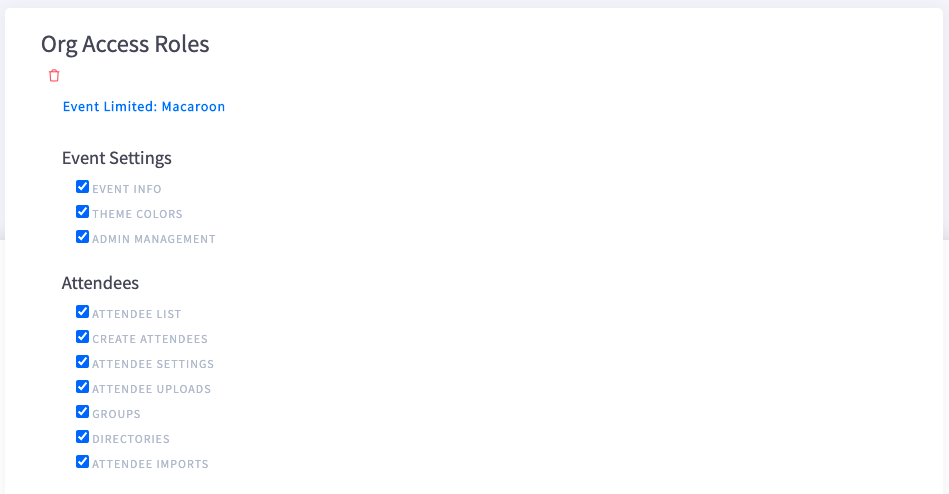
Check that the needed sections/pages are checked off.
