Attendee Types
General is the default attendee type if no other attendee type is set or specified when creating attendees.
Exhibitor is available as a default type for sponsors or exhibitors, and by default has different fields that are more applicable to exhibitor booths.
You can also create your own custom attendee types by going to Attendees > Attendee Settings > Attendee Fields. On this page, the first attendee field is the attendee type, where you can view and create attendee types by clicking on the edit icon on this field.
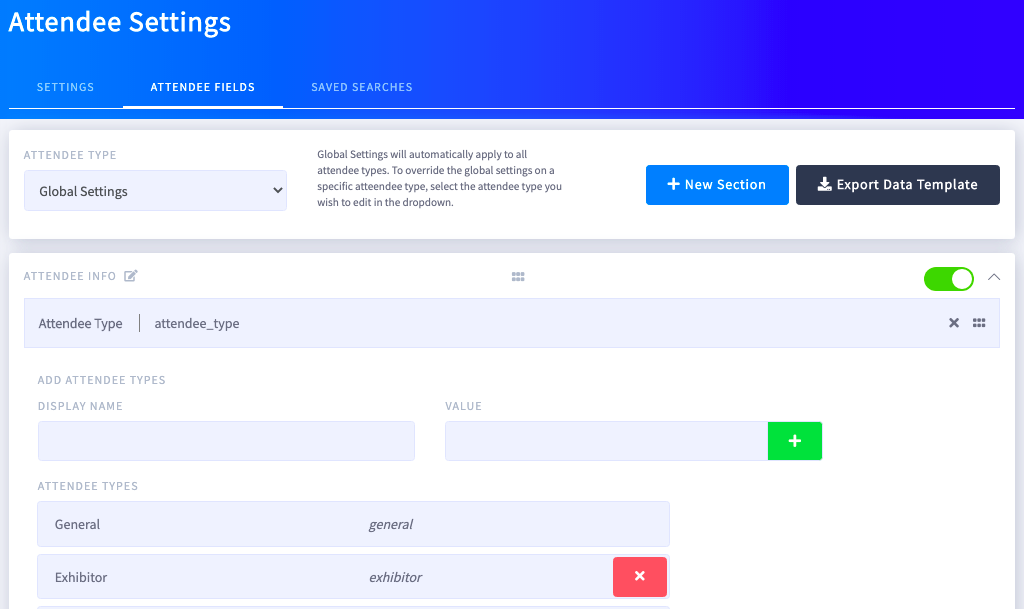
Each attendee type can also be set up to have different/specific attendee profile edit views. This page defaults to Global Settings as you can see in the dropdown above. Making edits to the fields and field order in the Global Settings view will affect all attendee types across the board. However, if you want to set something specific for a certain attendee type, you can switch to that attendee type in the dropdown, and make edits as needed to fields and field orders to affect only that attendee type.
