Setting your online status
Online status will be located at the top left of your zendesk chat dashboard on the left side navigation panel.
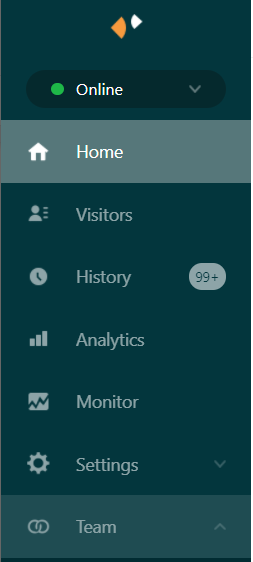
Status can be changed at any time during event operating hours by any agent by selecting the drop down arrow on the status menu and selecting the corresponding status.
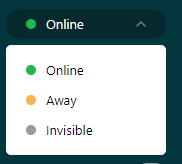
- Online: Indicates you're available to answer chats.
- Away: Indicates internally to other agents that you're away from your computer. You can still serve chat requests when your status is Away.
- Invisible: Allows you to sign in to the Chat dashboard but not be visible as Online. You will not receive incoming chats when set to invisible.
Please alert your support team before going invisible or away for an extended period.
