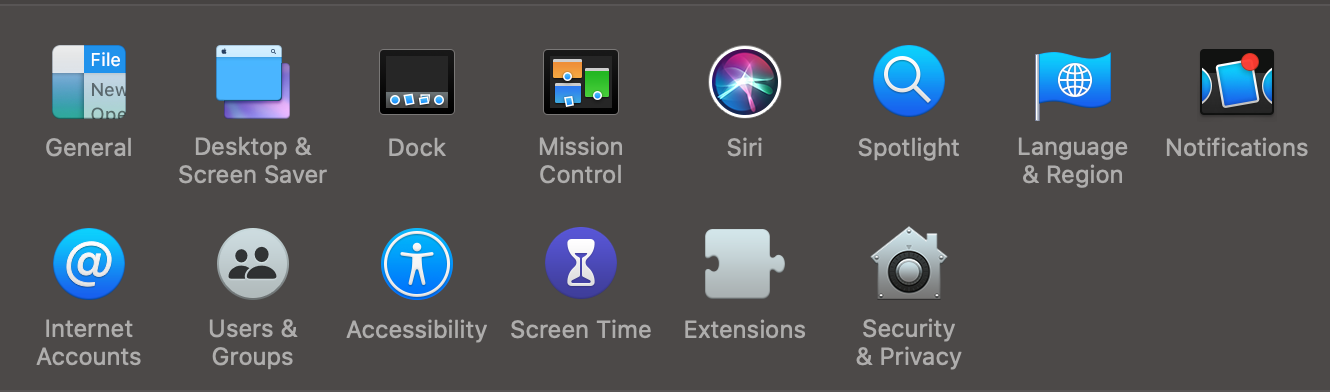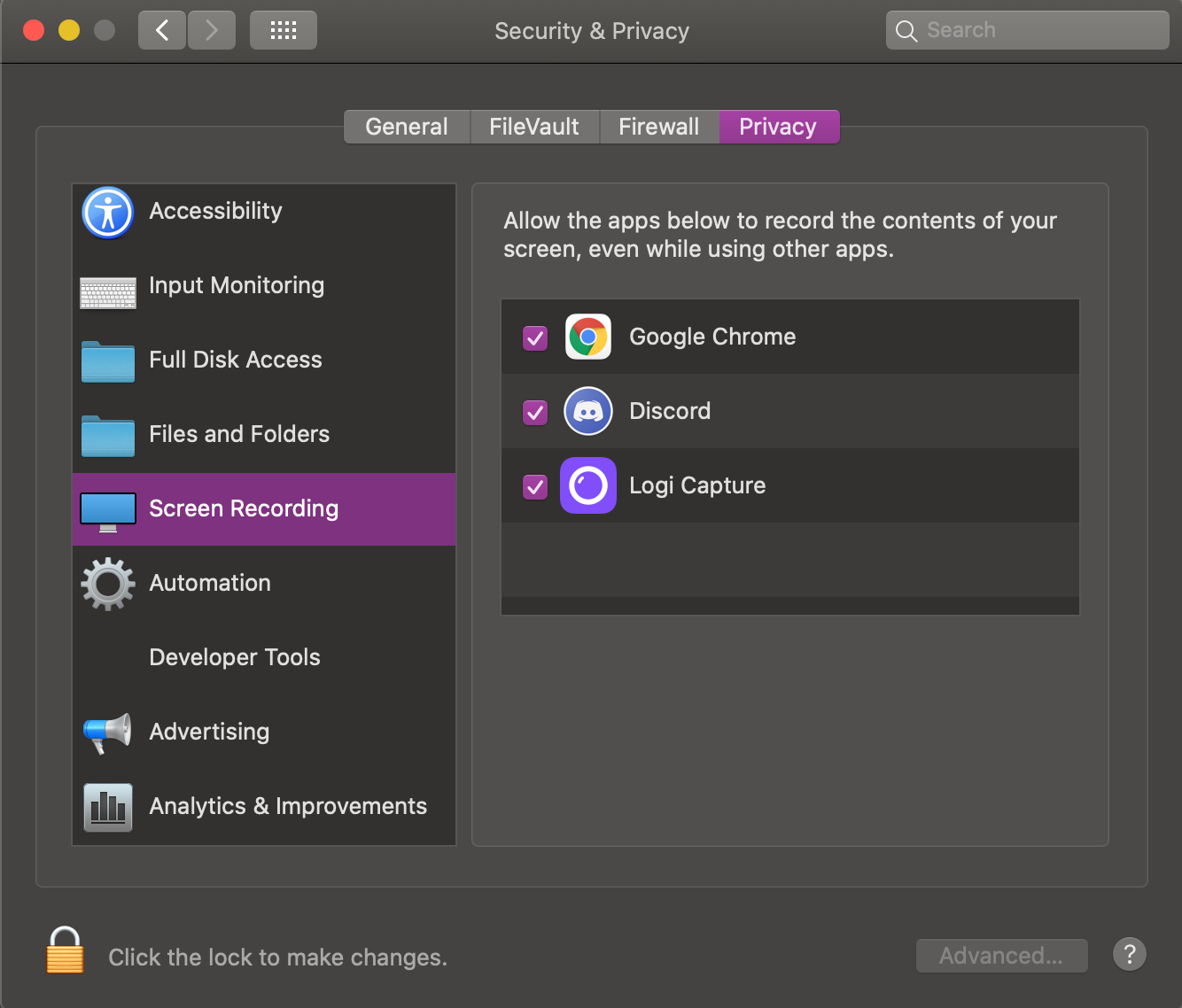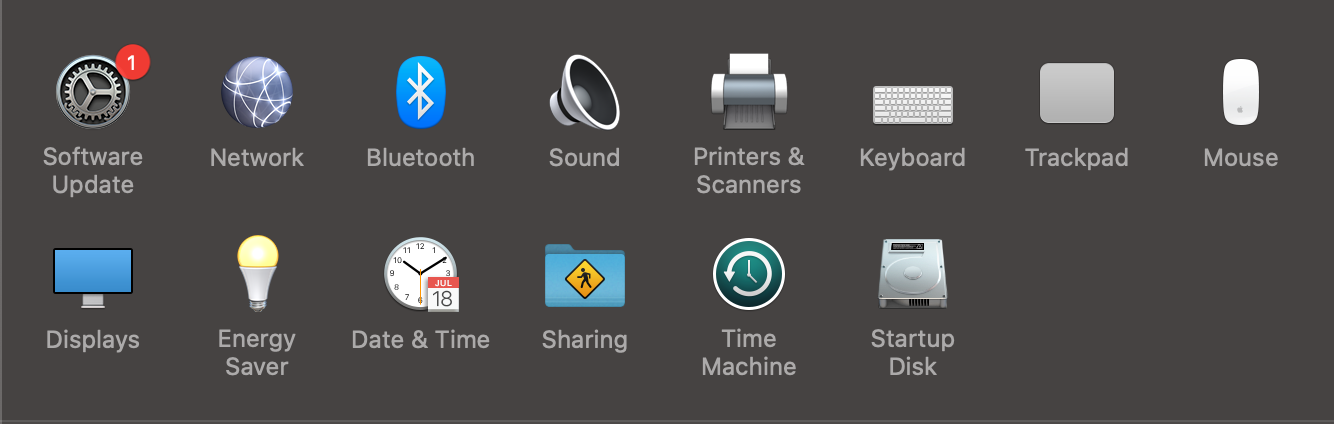Enabling Screen Sharing on Mac
In System Preferences, click ‘Security & Privacy’.
Click the ‘Privacy’ tab then ‘Screen Recording’ on the left. Ensure that Google Chrome is enabled.
Return to System Preferences. Click on ‘Sharing’.
Ensure that ‘Screen Sharing’ on the left is disabled. Ensure that ‘Remote Management’ on the left side is enabled.