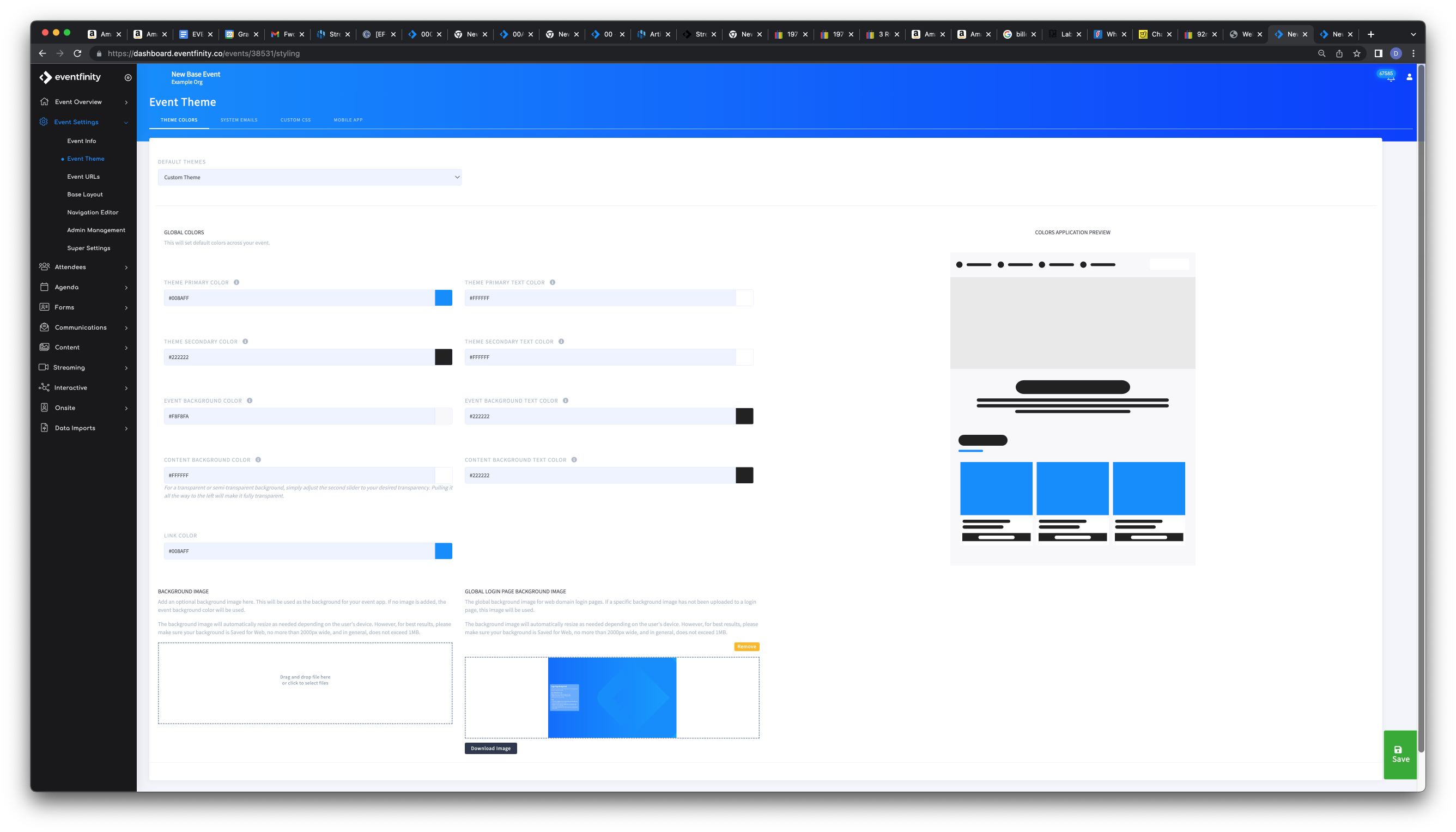Event Graphics
The event graphics are customizable to each event. These include the sites:
- Event Icon
- MainEvent Logo
- Background Image
- Colors
Each of these are editable on dashboard within your event
EVENT ICON & MAIN EVENT LOGO -
To edit your Event Icon or Main Event Logo, on dashboard, go to Event Settings > Event Info.
You'll find on towards the top right of the page a section to edit the EVENT ICON.
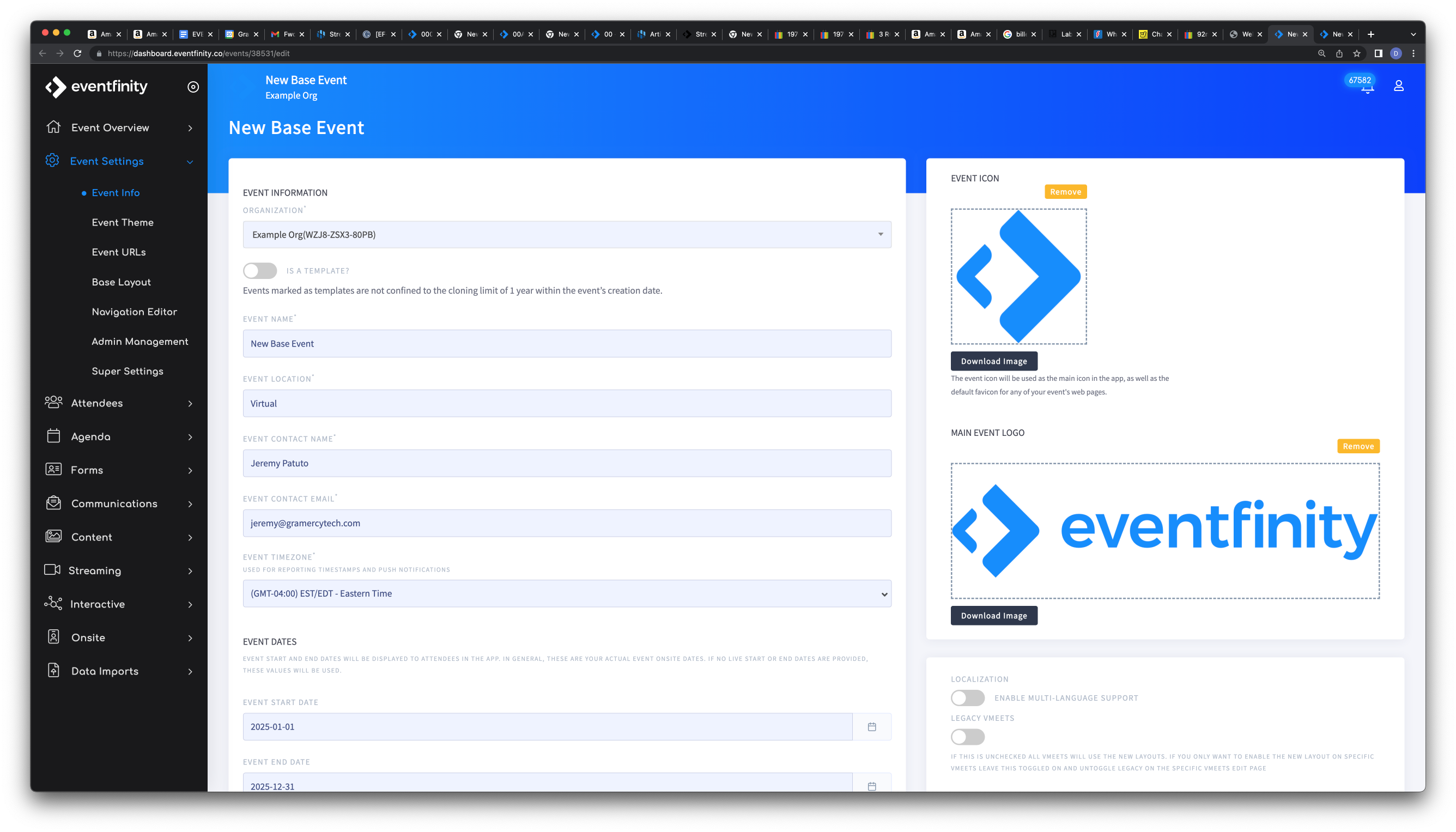

BACKGROUND IMAGE & COLORS-
To edit your Background Image or Colors for your event, on dashboard, go to Event Settings > Event Theme.
On the page's first tab is the ability to customize the event's Background Image and all Colors.