Attendees Overview
Attendees are accessed on dashboard by going to Attendees > Attendee List.
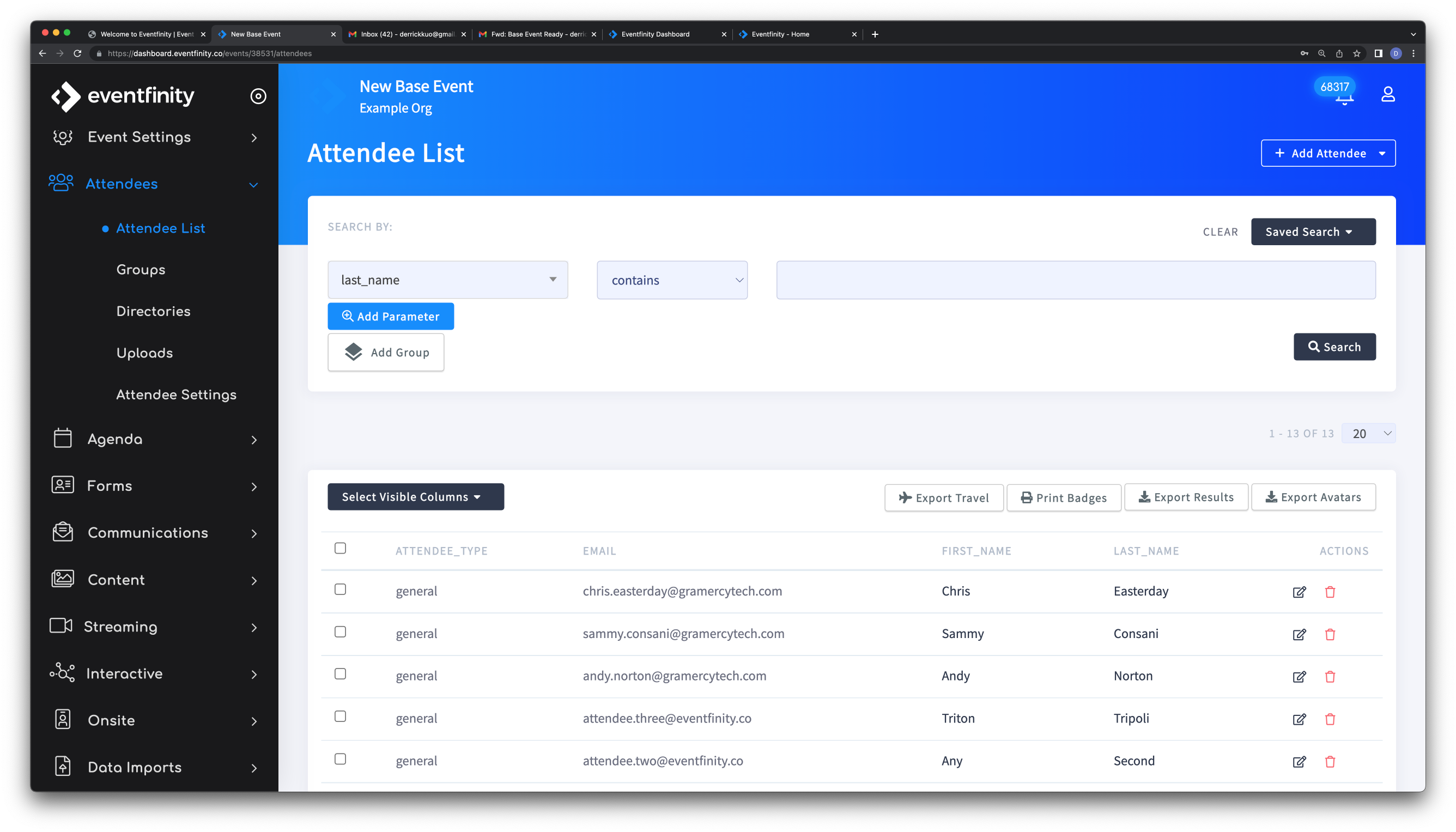
You can list, search, sort, and view different info about your attendees in the Attendee List.
Add attendees by clicking + Add Attendee.

This gives you three options:
- Create New Attendee will take you to a full, blank attendee form.
- Quick Add allows you to enter and save basic information, then takes you to the newly added attendee's full record to add or edit additional information.
- Import Attendees will take you to the Importer page in Dashboard
Importer
To Import attendees from the attendee page, click + Create Import and choose Attendee Import as your import type. Or, on dashboard, go to Data Importer > Importer and select Attendee import. Then, upload your attendee data.
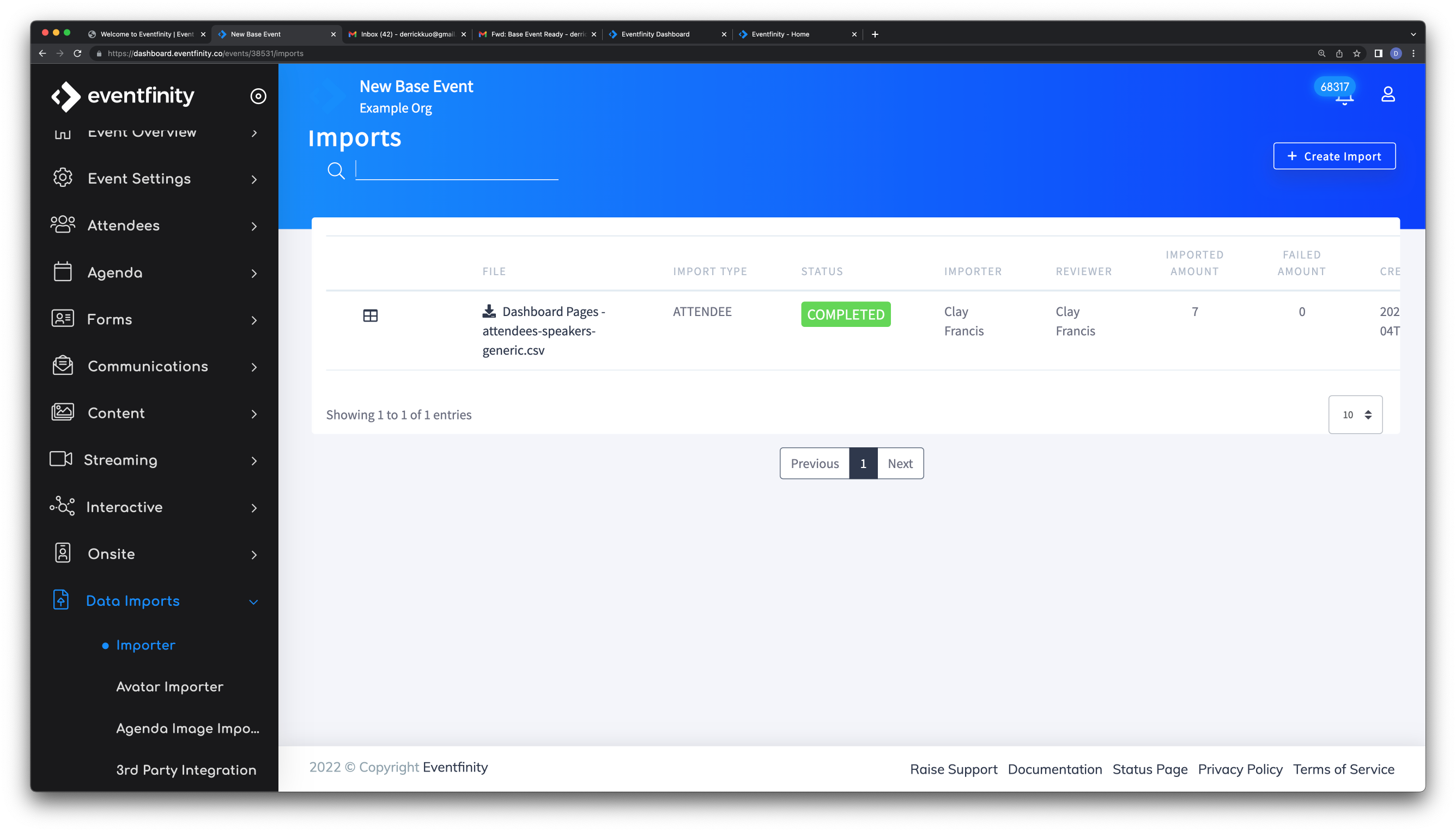


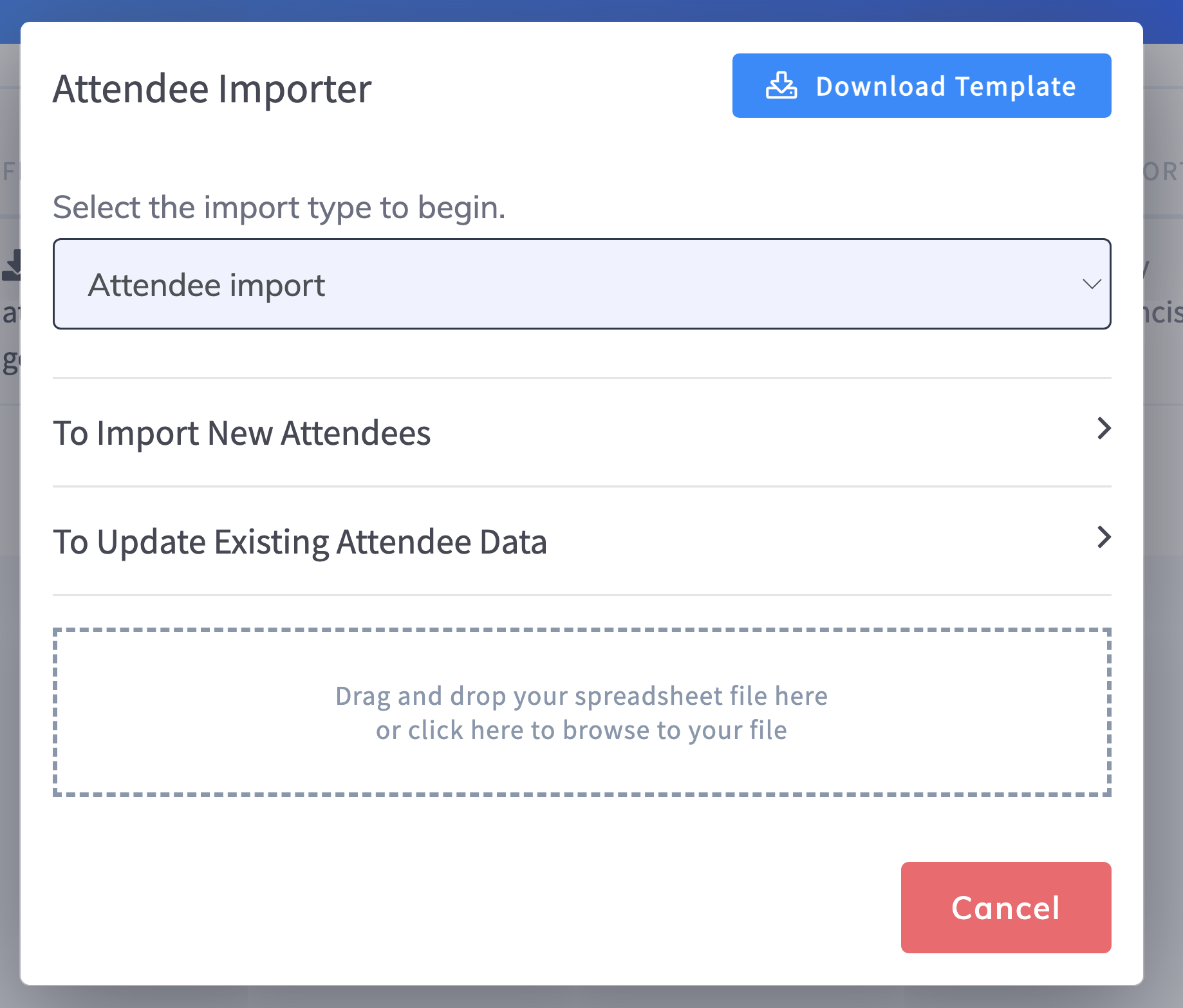
Notes-
- A spreadsheet template and instructions are in the Importer panel that pops up
- Email, First Name, and Last Name are required fields
