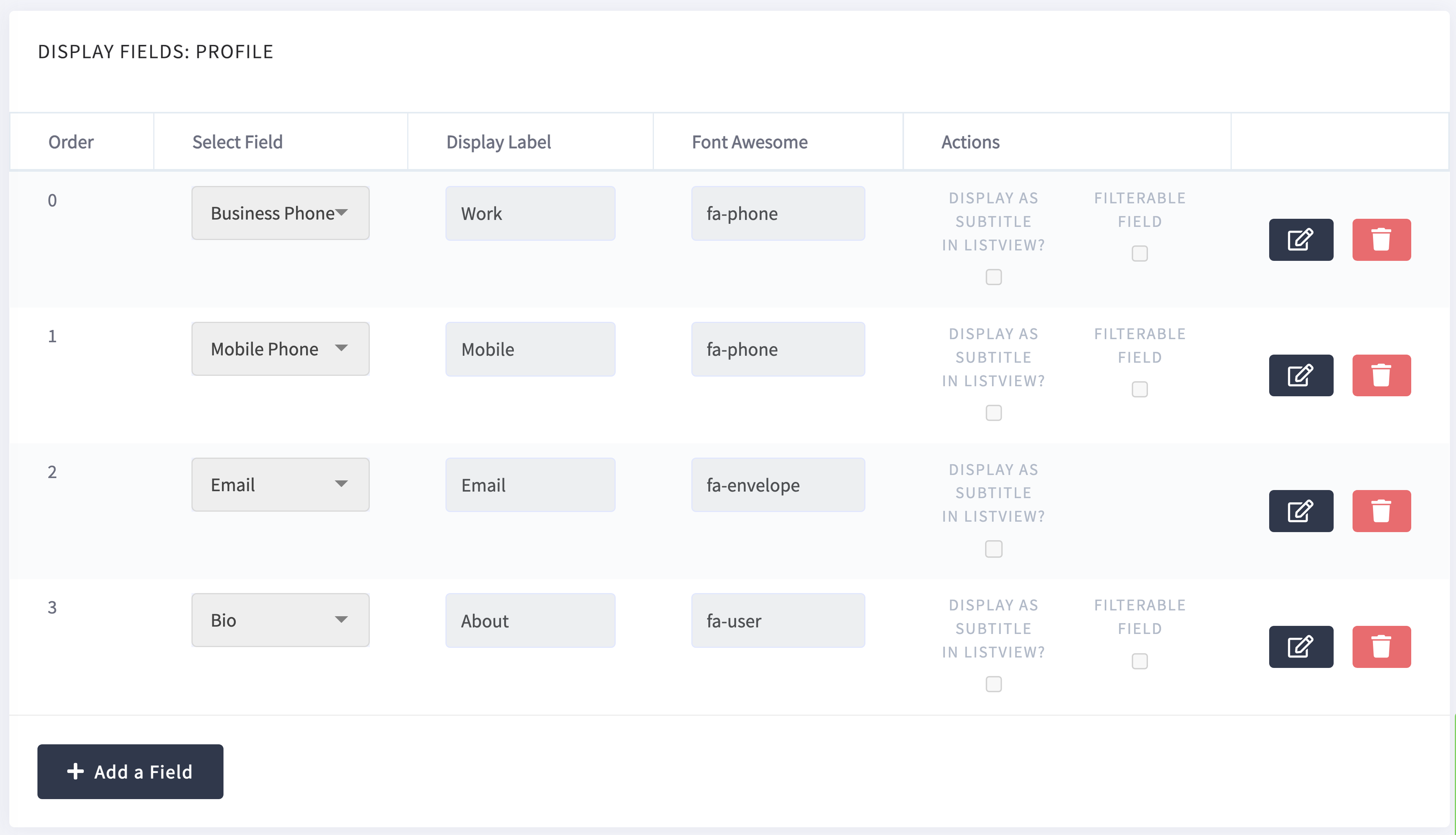Directories Overview
A directory is a list of event attendees or exhibitors. Directories help feature your event's guests and participants.
To create a directory, on the dashboard, go to Attendees | Directories. Here, admins can create a new directory by clicking the "+ New Directory" button near the top right to edit an existing directory that will be listed on this page.
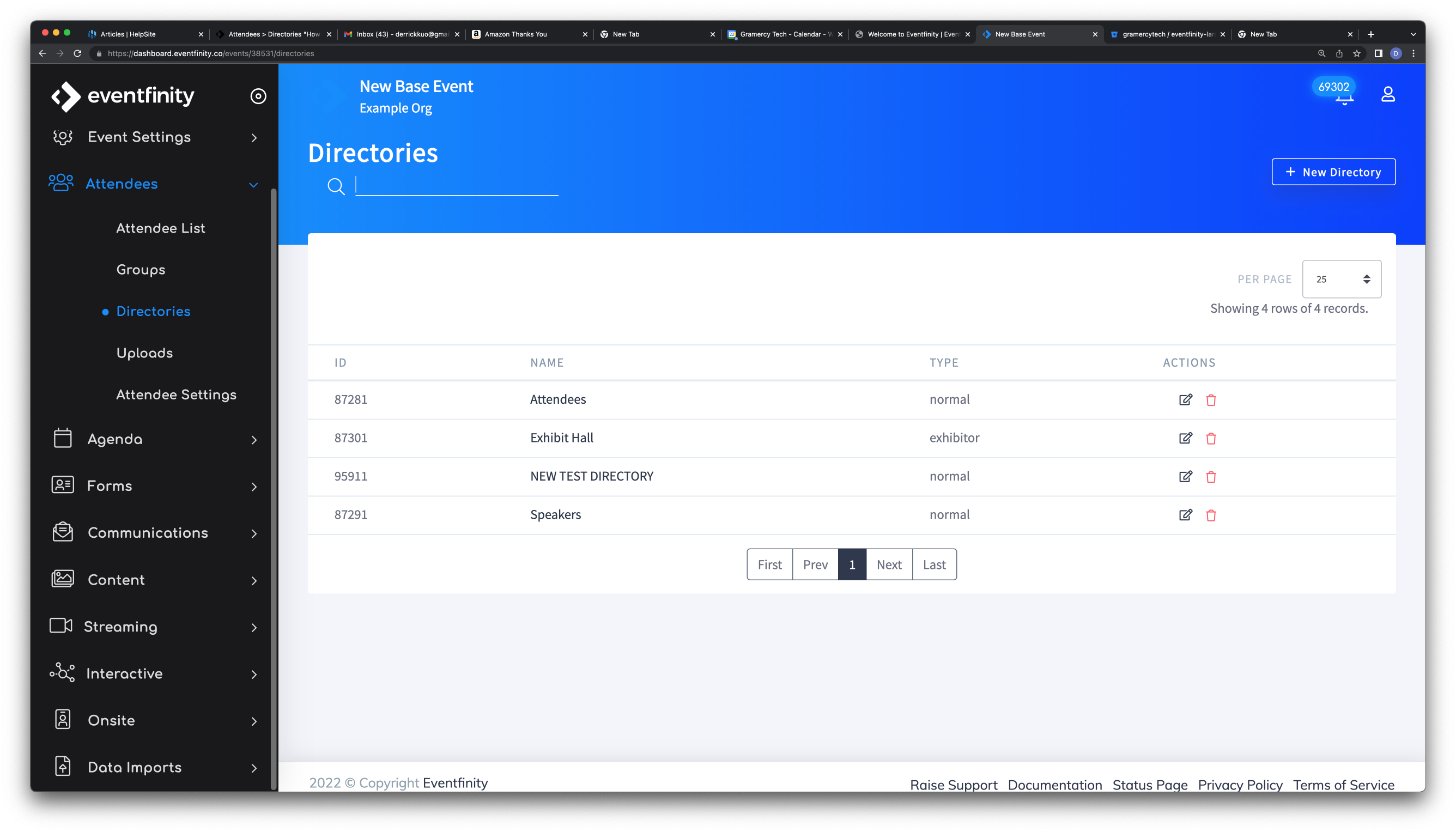

Next, name the new directory and save.
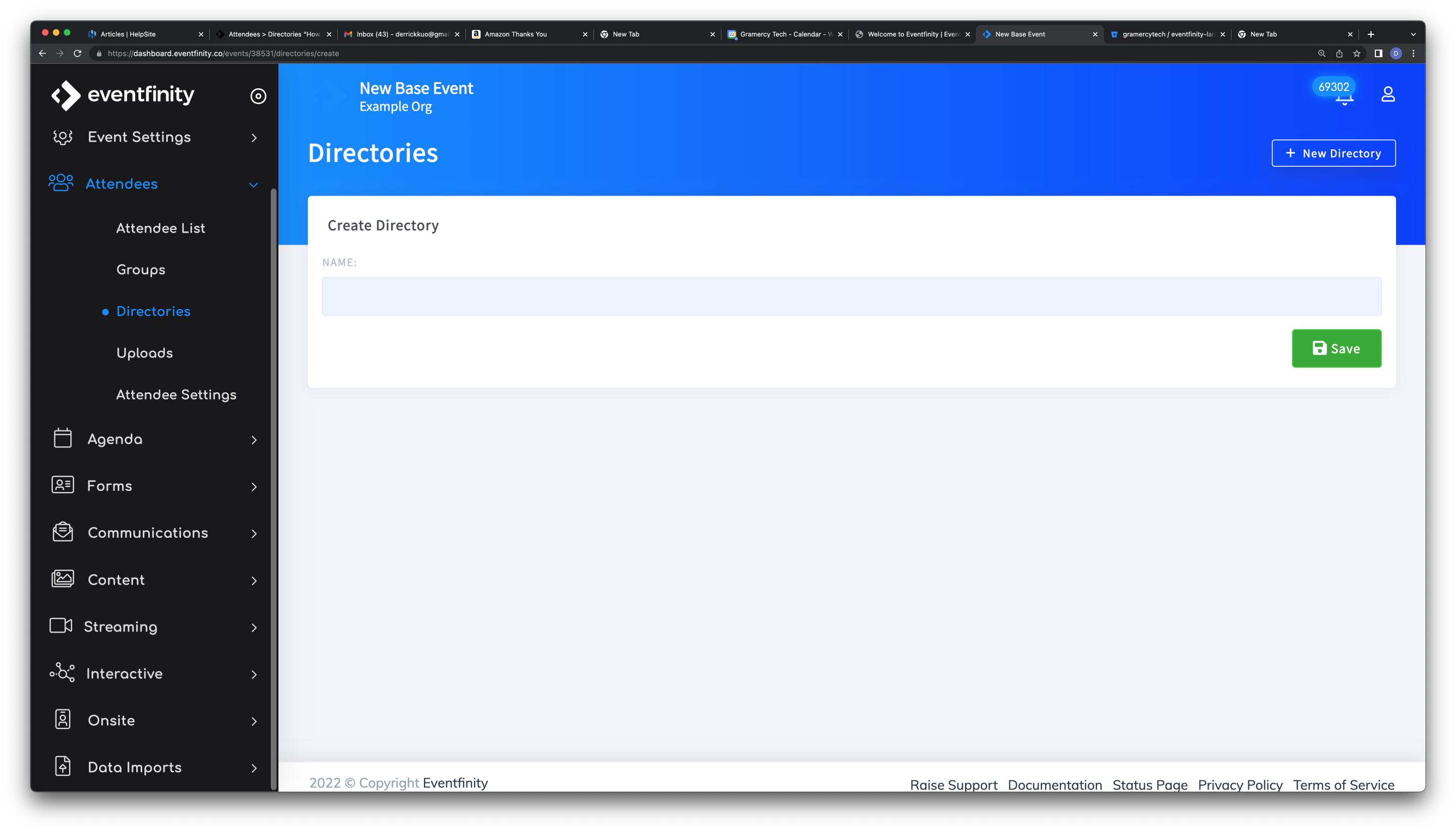
Once you save you will be directed to the directory's edit page. Here you can customize what is shown in the directory and for whom and is broken into 3 main parts.
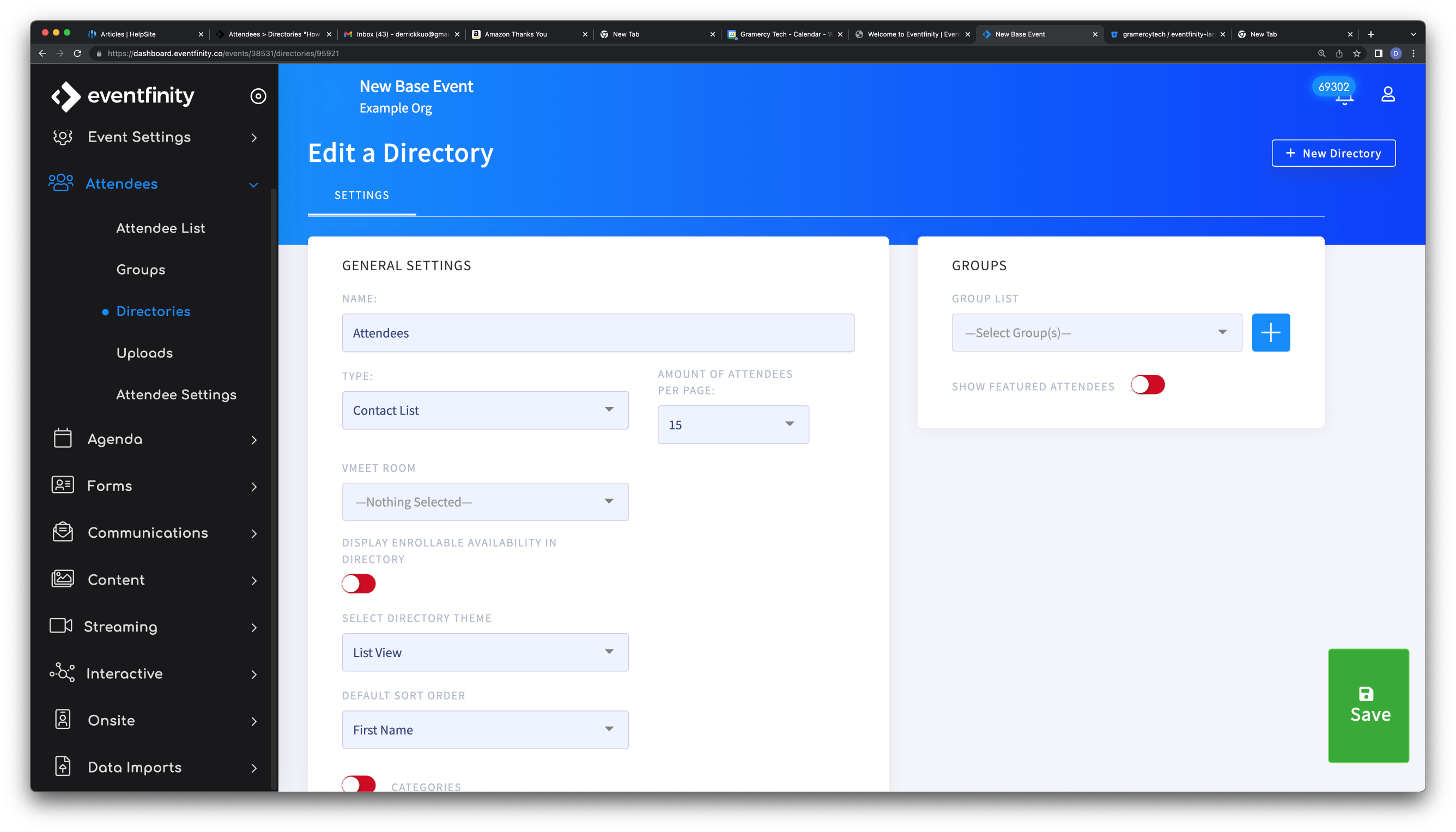
GENERAL SETTINGS
There are 3 Directory Types:
- Contact List
- This is the most commonly used
- Best for attendees, speakers, or other groups of people
- Registration Management
- This diectory type helps support OA form managment
- Exhibitor
- This is great for virtual exhibitor booths. Giving access to a shared space that is for that group to showcase asset
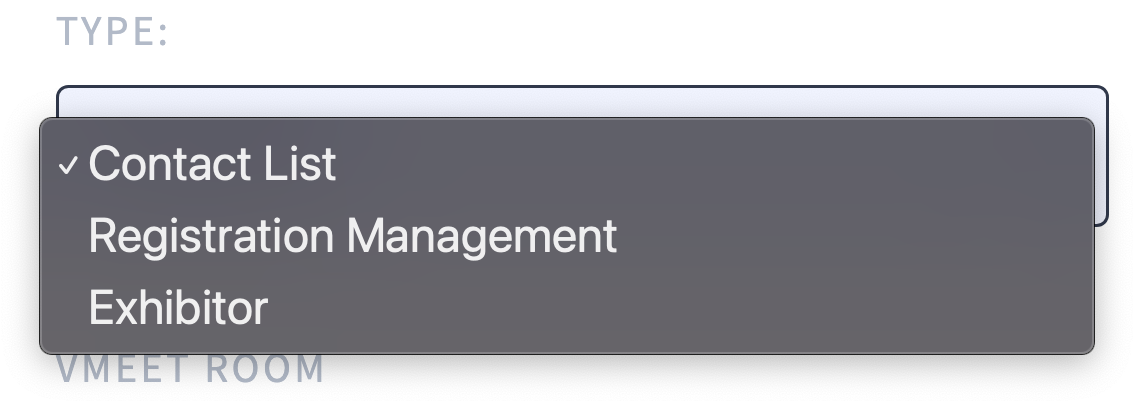
The Directory Theme and Amount of Attendees per page shown is customizable here. Admins can choose to have the directory in a list view or in a card view as shown below.
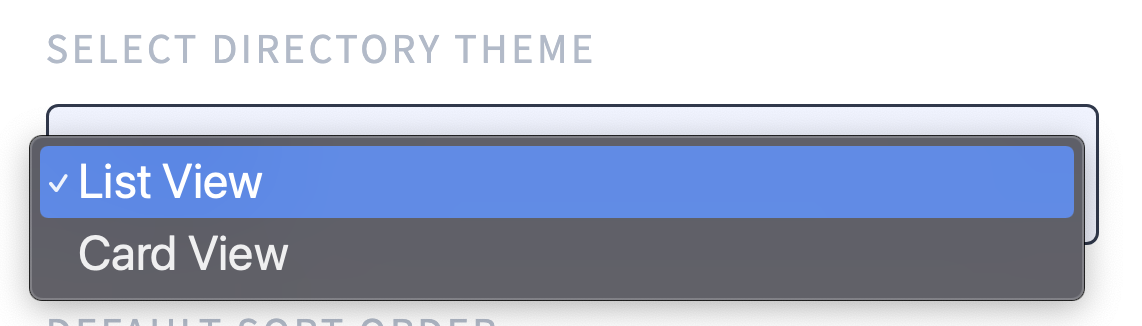
SAMPLE LIST VIEW
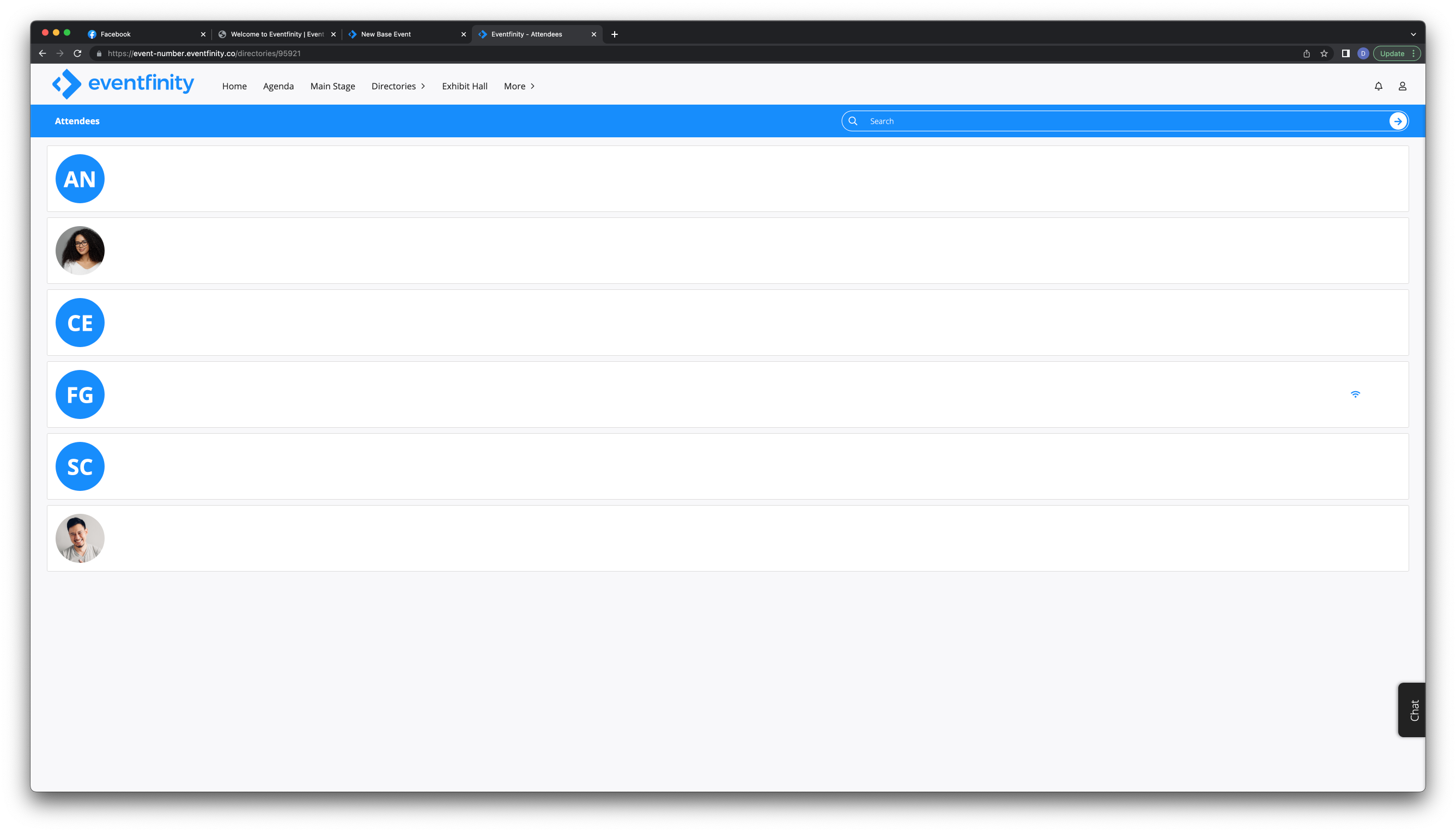
SAMPLE CARD VIEW
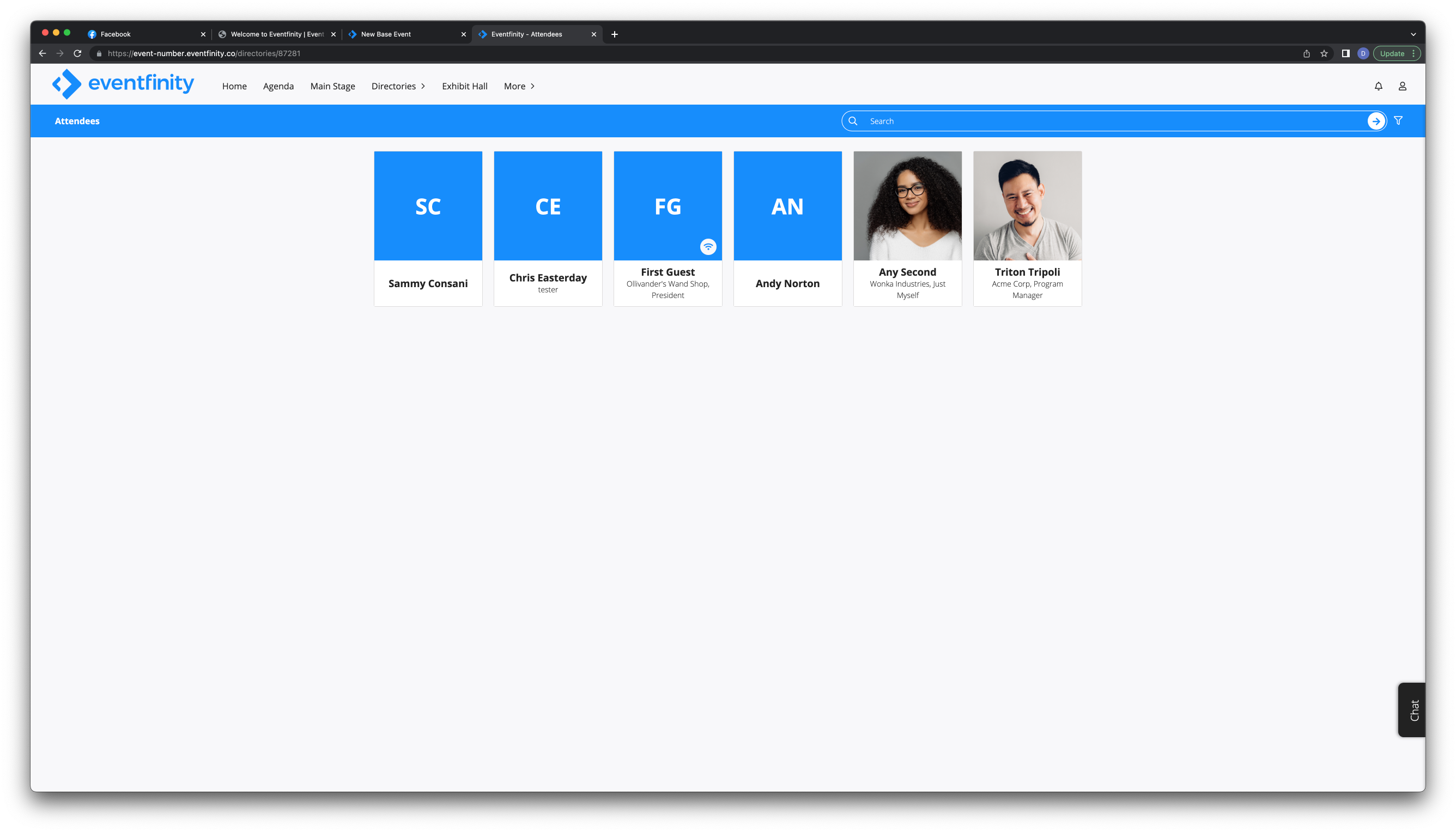
Other features such as being able to add and sort the directory into categories and have the page lazy load the content as well as add a custom header to each directory are also easily managed in this section.
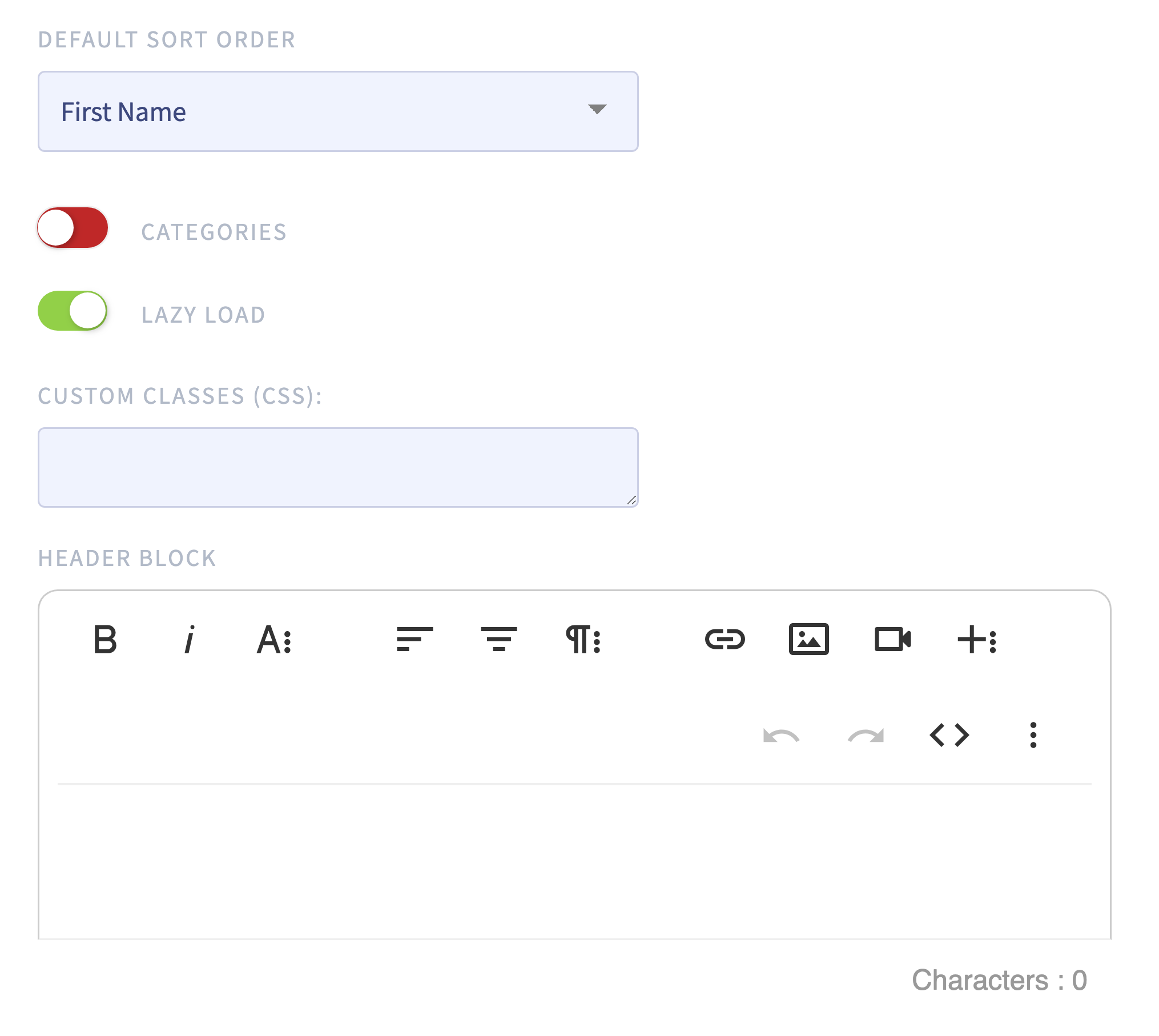
The ability to enable a Meeting Scheduler as well as Direct Requests to Video Chat with attendees from within a directory are found at the end of this section.
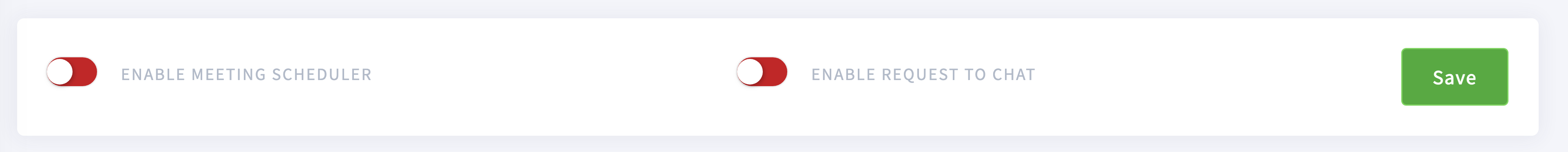
Enabling Meeting Scheduler will allow participants to request meetings with others from within a Directory. Enabling this opens up options to futher customise this experience for attendees. Here, admins can set the Agenda Title for the requested meeting and will need set the selectable timeslots for attendees to select from. These timeslots can later be managed by each atendee to set their personal avaibility.
Analytics are also collected capturing all requested meetings within each directory and can be accessed post event here.
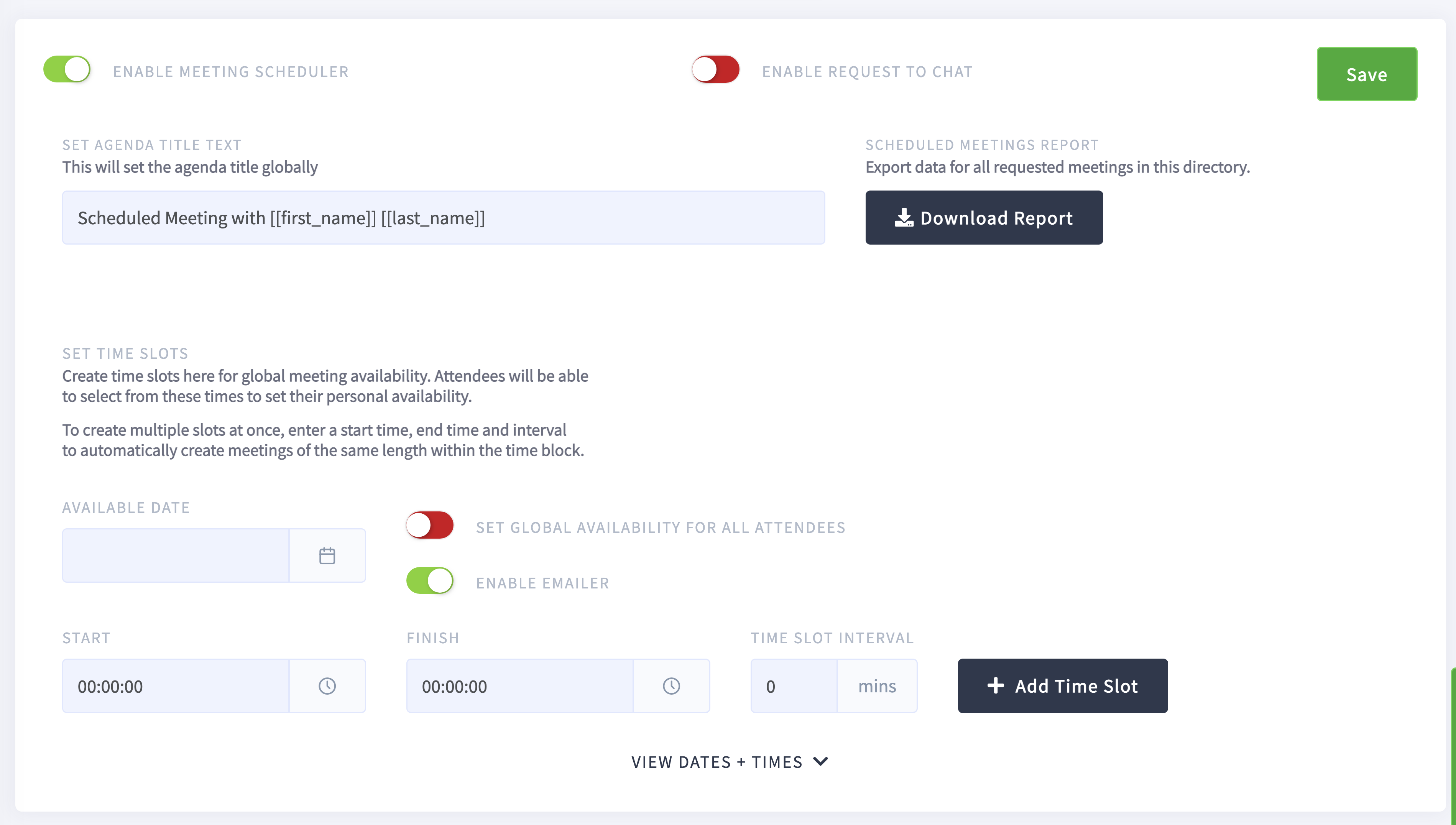
GROUPS
The list of people that will show up in a Directory is controlled by Groups. You can add desired Group(s) to the Directory and everyone who is in that Group will appear in the Directory list. This allows you to create specific and separate Directories, which gives you full control over the users displayed in the Directories. For example, you can have a Directory for only Speakers, and then another Directory for all attendees of the event (excluding staff), or a Directory with just staff, which can be visible only to staff.
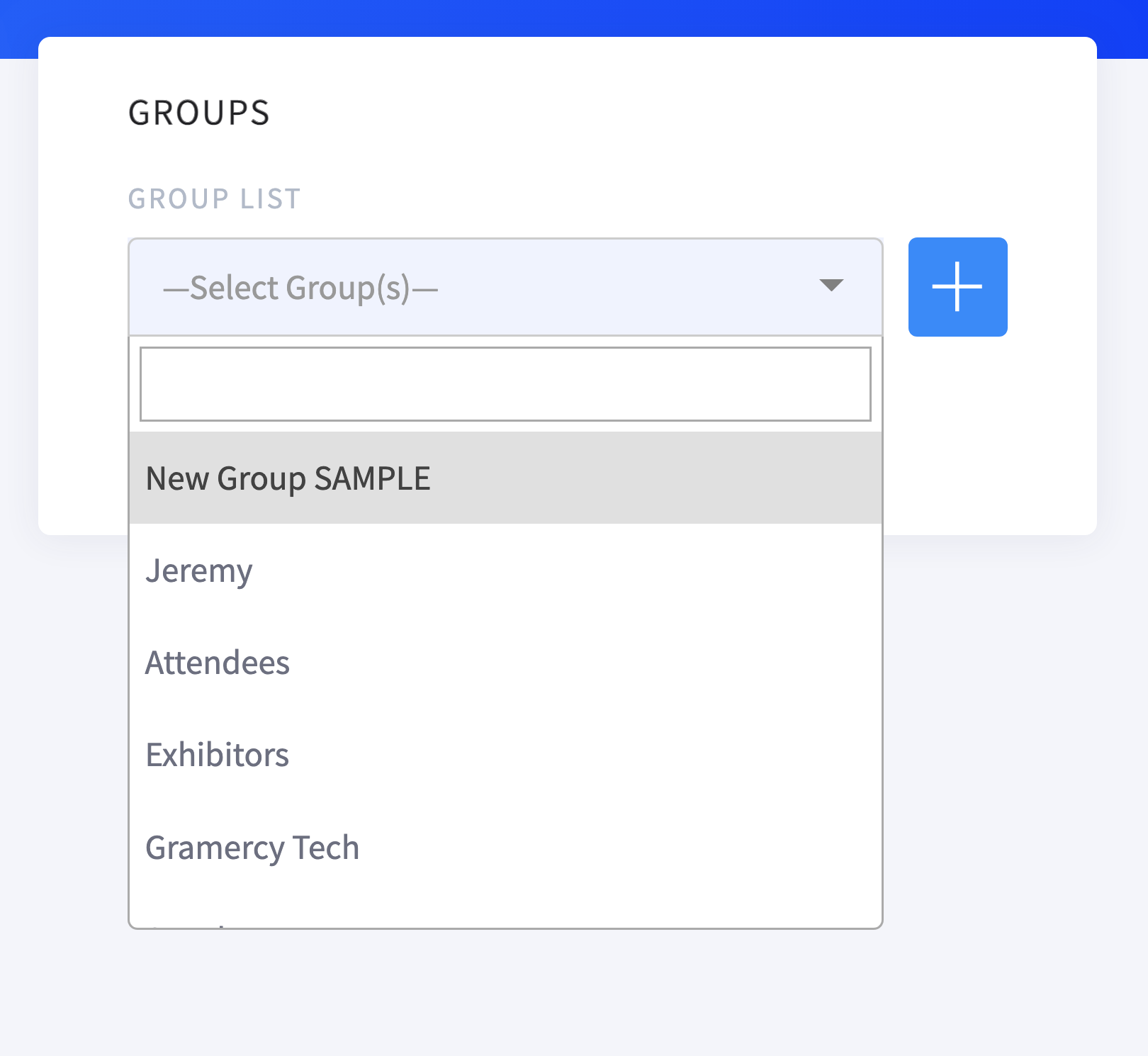
DISPLAY FIELDS
You can also manage the information that will display in each Directory.
The top 2 fields will display right underneath the attendees name in the profile header, on the Directory list view.
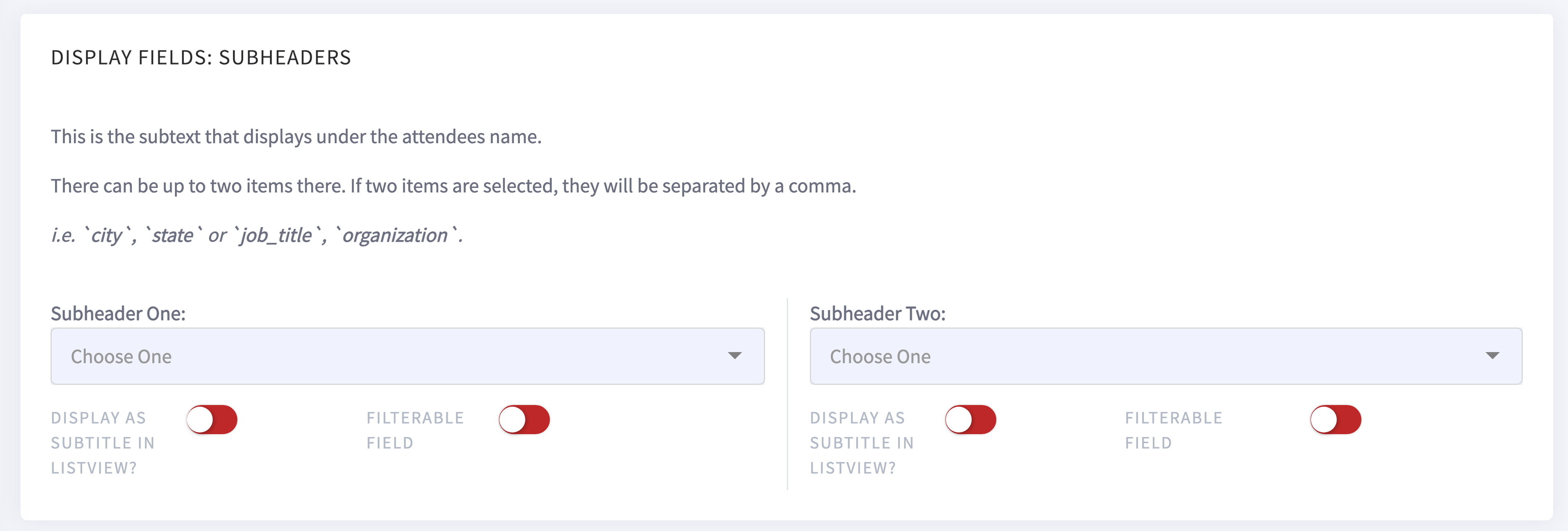
The display fields for the bottom section are shown below, and they control what information is shown on each attendee's Directory detail page.