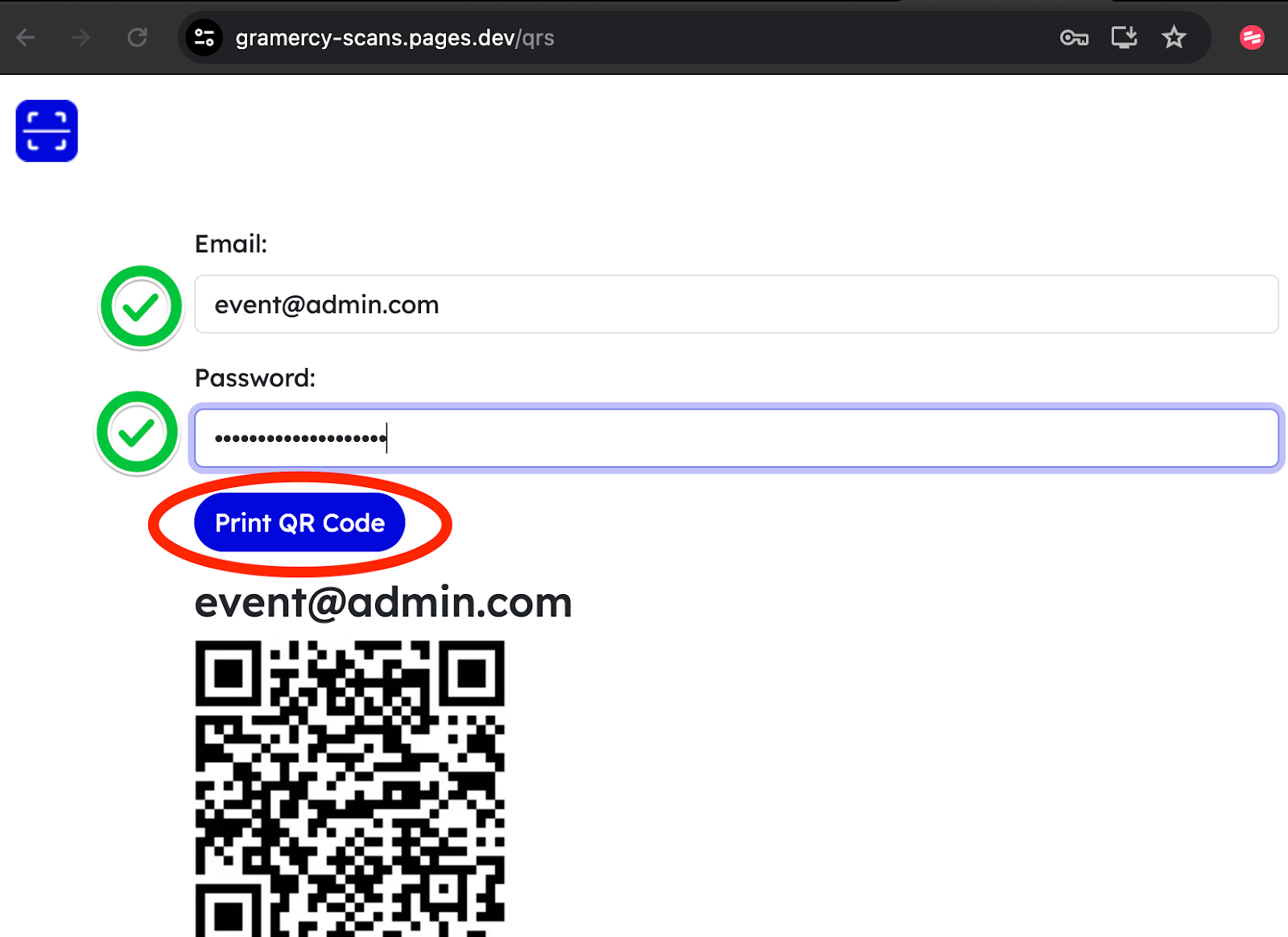Creating GT Scans Admin QR Codes
Created May 1, 2024
Setting up individual admin accounts to expedite device logins for events with multiple devices is common practice. This is particularly helpful for events when tracking battery life is crucial. To streamline this process, the app can be configured to log in with a unique admin QR Code.
How to Create
1. Log in to https://gramercy-scans.pages.dev/ from a web browser
2. Append the url by adding “qrs” (Note: You must be logged in to append the URL)
https://gramercy-scans.pages.dev/qrs
3. Enter the admin email address and password
5. Click Print QR Code to print or save the barcode as a PDF